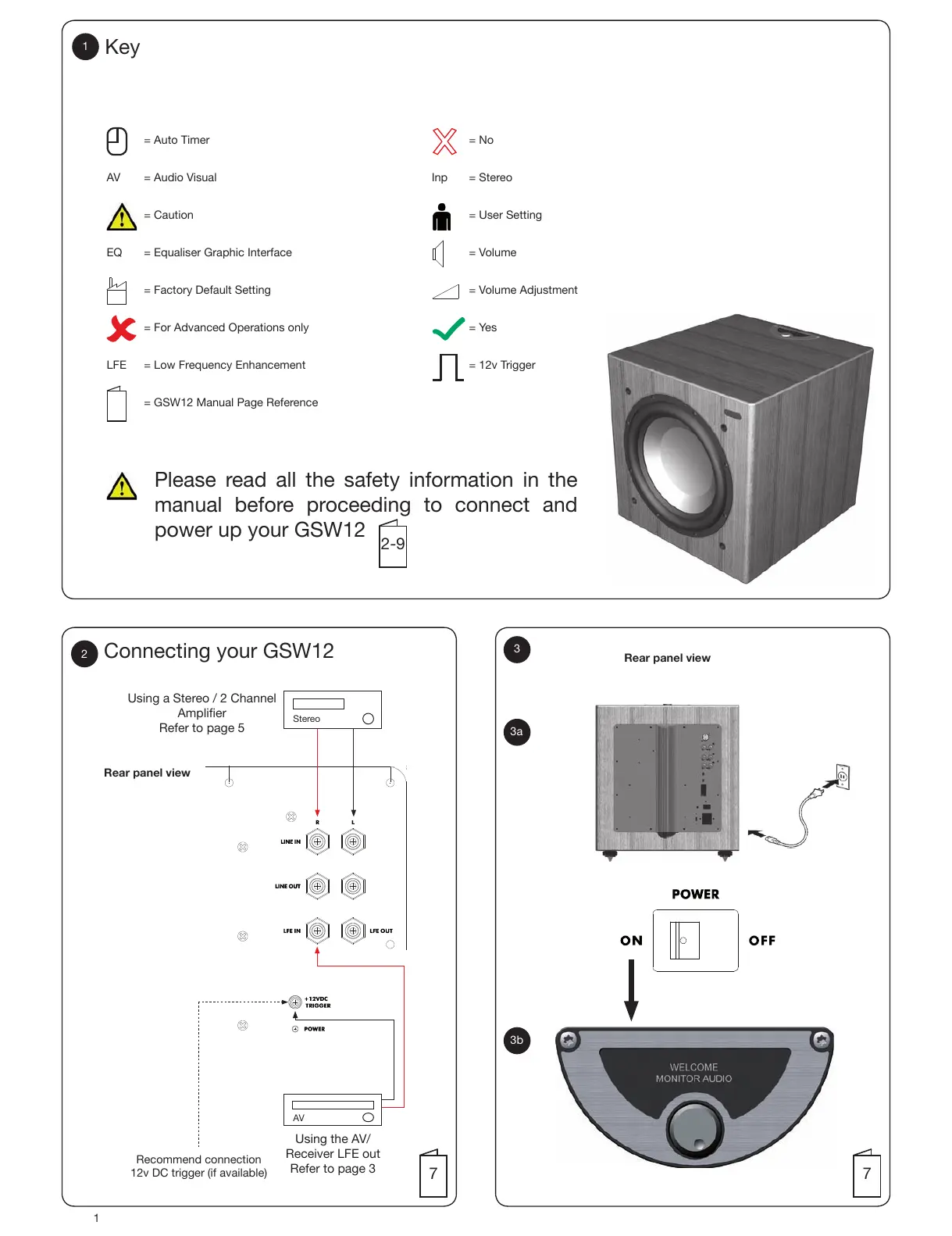Key
1
= Auto Timer
AV = Audio Visual
= Caution
EQ = Equaliser Graphic Interface
= Factory Default Setting
= For Advanced Operations only
LFE = Low Frequency Enhancement
= GSW12 Manual Page Reference
Please read all the safety information in the
manual before proceeding to connect and
power up your GSW12
= No
Inp = Stereo
= User Setting
= Volume
= Volume Adjustment
= Yes
= 12v Trigger
Using the AV/
Receiver LFE out
Refer to page 3
Recommend connection
12v DC trigger (if available)
Connecting your GSW12
2
Rear panel view
AV
Stereo
Using a Stereo / 2 Channel
Amplier
Refer to page 5
3
3a
3b
Rear panel view
1
2-9
7
7
