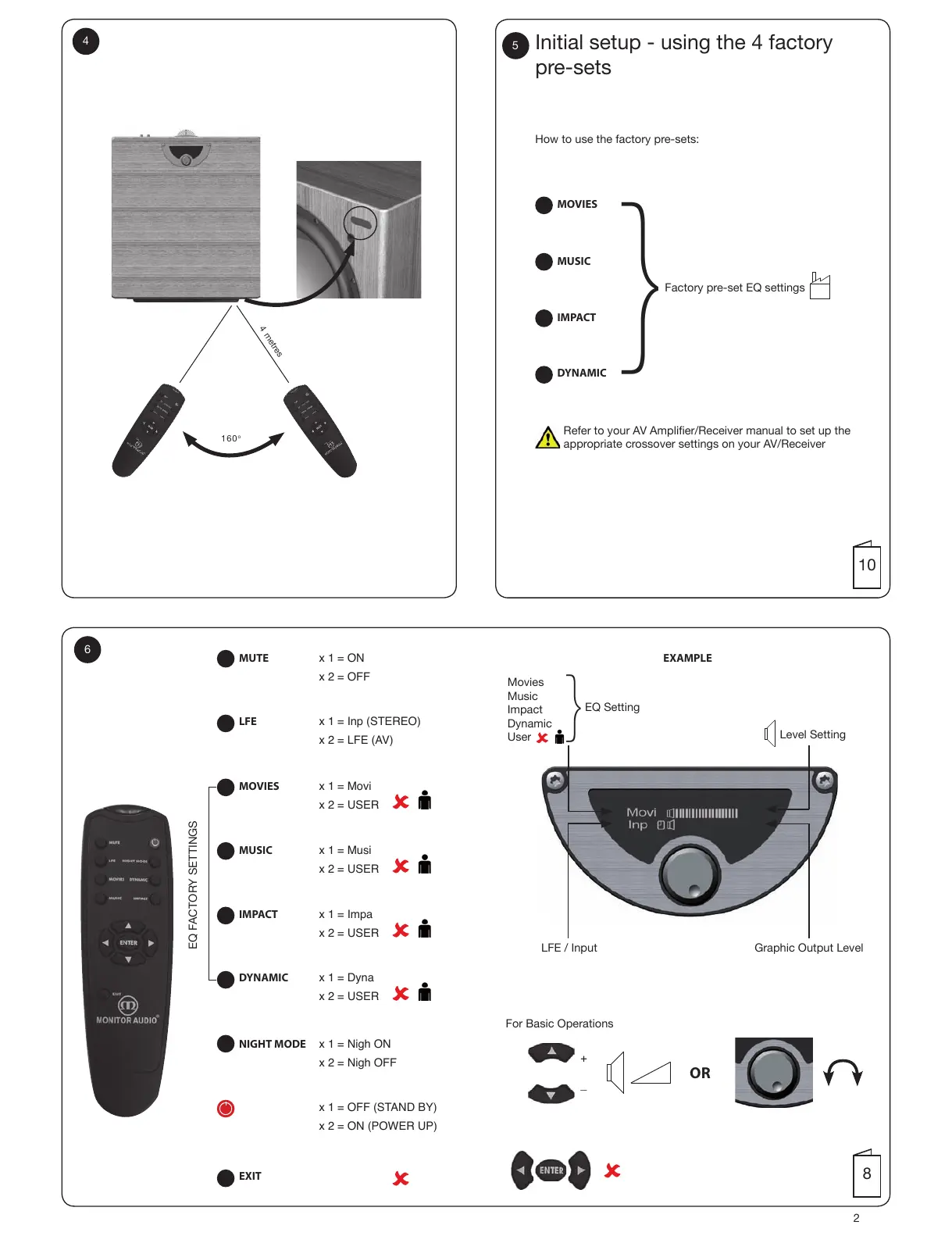6
EQ FACTORY SETTINGS
NIGHT MODE
x 1 = Nigh ON
x 2 = Nigh OFF
x 1 = OFF (STAND BY)
x 2 = ON (POWER UP)
LFE
x 1 = Inp (STEREO)
x 2 = LFE (AV)
MUTE
x 1 = ON
x 2 = OFF
EXIT
MOVIES
x 1 = Movi
x 2 = USER
MUSIC
x 1 = Musi
x 2 = USER
IMPACT
x 1 = Impa
x 2 = USER
DYNAMIC
x 1 = Dyna
x 2 = USER
Graphic Output LevelLFE / Input
EXAMPLE
OR
For Basic Operations
Initial setup - using the 4 factory
pre-sets
5
How to use the factory pre-sets:
DYNAMIC
IMPACT
MUSIC
MOVIES
}
Factory pre-set EQ settings
Refer to your AV Amplier/Receiver manual to set up the
appropriate crossover settings on your AV/Receiver
EQ Setting
Movies
Music
Impact
Dynamic
User
}
Level Setting
+
_
4 metres
160
o
4
2
10
8