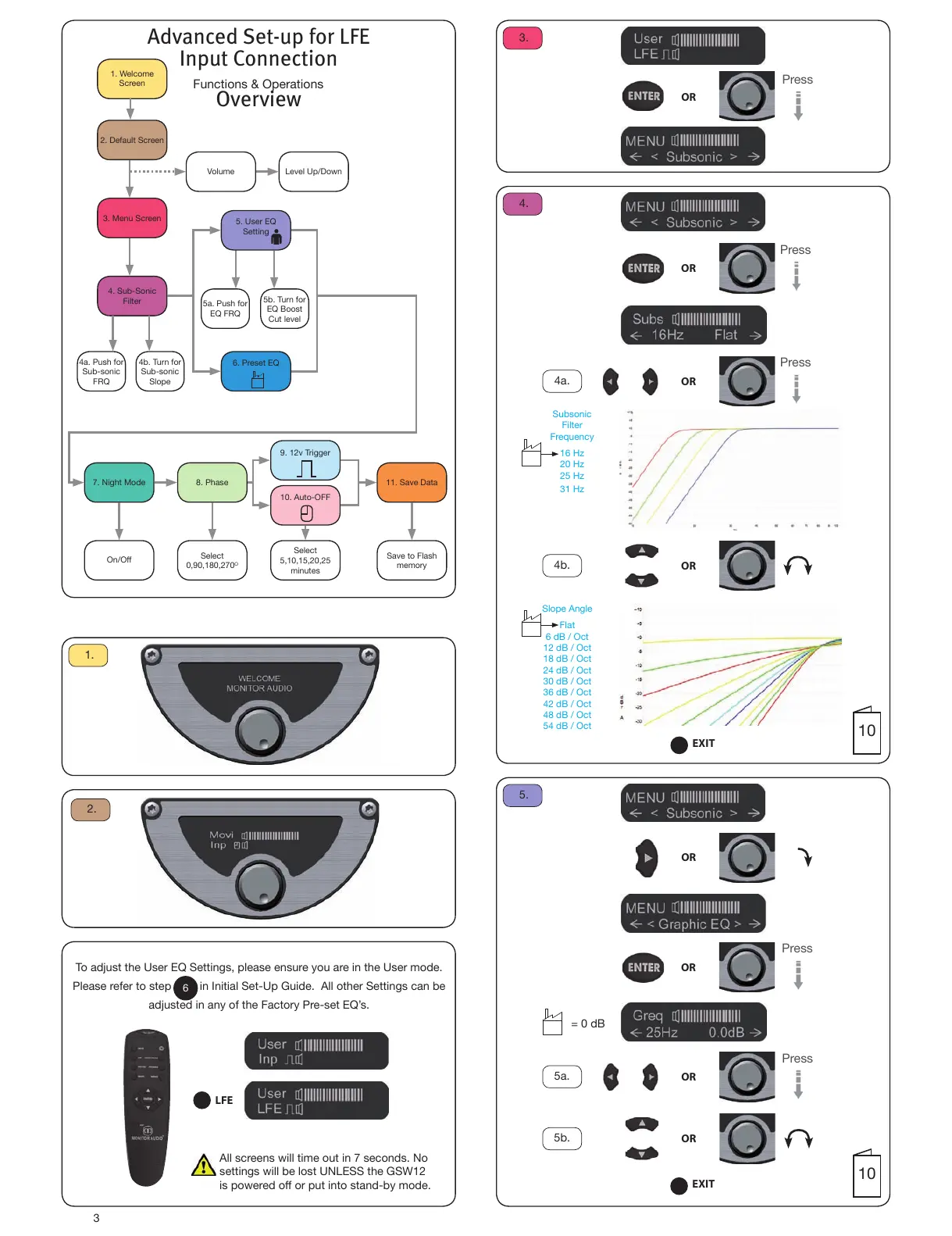4. Sub-Sonic
Filter
5. User EQ
Setting
7. Night Mode 8. Phase
10. Auto-OFF
11. Save Data
On/Off
Select
0,90,180,270
O
Select
5,10,15,20,25
minutes
Save to Flash
memory
4a. Push for
Sub-sonic
FRQ
4b. Turn for
Sub-sonic
Slope
5a. Push for
EQ FRQ
5b. Turn for
EQ Boost
Cut level
Functions & Operations
Advanced Set-up for LFE
Input Connection
Volume
1. Welcome
Screen
Level Up/Down
2. Default Screen
3. Menu Screen
9. 12v Trigger
Overview
LFE
Press
3.
OR
2.
1.
To adjust the User EQ Settings, please ensure you are in the User mode.
Please refer to step in Initial Set-Up Guide. All other Settings can be
adjusted in any of the Factory Pre-set EQ’s.
6
All screens will time out in 7 seconds. No
settings will be lost UNLESS the GSW12
is powered off or put into stand-by mode.
3
4.
4a.
4b.
EXIT
Press
OR
Press
OR
OR
Subsonic
Filter
Frequency
16 Hz
20 Hz
25 Hz
31 Hz
Slope Angle
Flat
6 dB / Oct
12 dB / Oct
18 dB / Oct
24 dB / Oct
30 dB / Oct
36 dB / Oct
42 dB / Oct
48 dB / Oct
54 dB / Oct
5.
EXIT
Press
OR
OR
5a.
OR
Press
5b.
OR
= 0 dB
6. Preset EQ
10
10