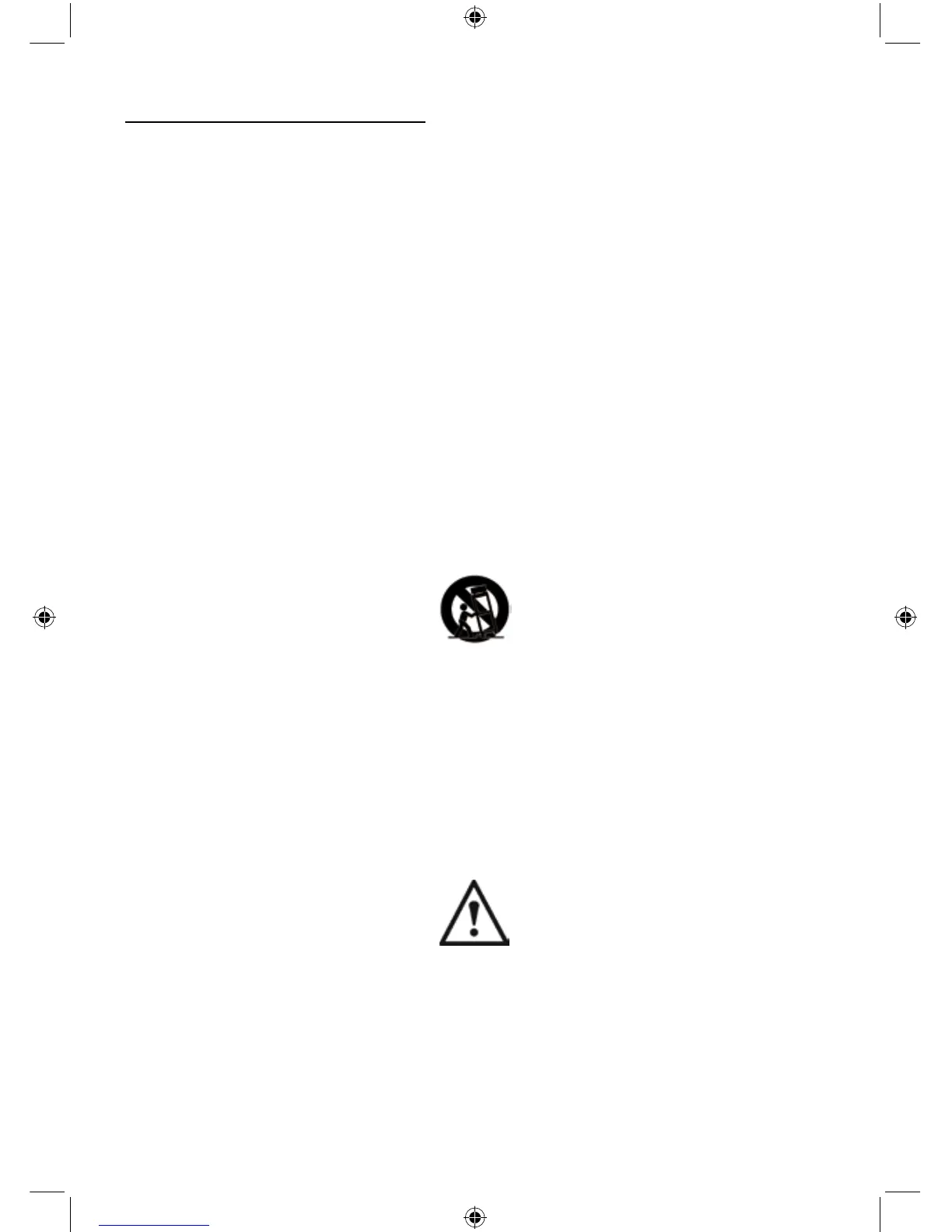2
Vector
Important Safety Instructions
Please read these instructions1. .
Please keep these instructions.2.
Heed all warnings.3.
Follow all instructions.4.
Do not use this apparatus with water.5.
Clean only with a dry cloth.6. Great care and attention has gone into the materials chosen
to produce the Vector Series. A gentle wipe with a dry, clean cloth is all that is required to
remove any dust. Treat them as you would a fine piece of furniture because that is how
they have been designed.
Do not install near any heat source7. , such as radiators, heat registers, stoves, or other
apparatus (including amplifiers) that produce heat.
Only use attachments/ accessories specified by Monitor Audio.8.
Use only with the cart9. , stand, tripod, bracket, or table specified by Monitor Audio or sold
with the apparatus. When a cart is used, use caution when moving the cart/ apparatus
combination to avoid injury from tip-over.
Refer all servicing to qualified service personnel.10. Servicing is required when the
apparatus has been damaged in any way, such as power supply cord or plug is damaged,
liquid has been spilled or objects have fallen onto the apparatus, the apparatus has been
exposed to rain or moisture, does not operate normally or has been dropped.
This apparatus shall not be exposed to dripping or splashing water 11. and that no
object filled with liquids such as vases shall be placed on the apparatus.
This exclamation point within an equilateral triangle 12. is intended to alert the user to the
presence of important maintenance (servicing) instructions in the literature accompanying
the appliance.