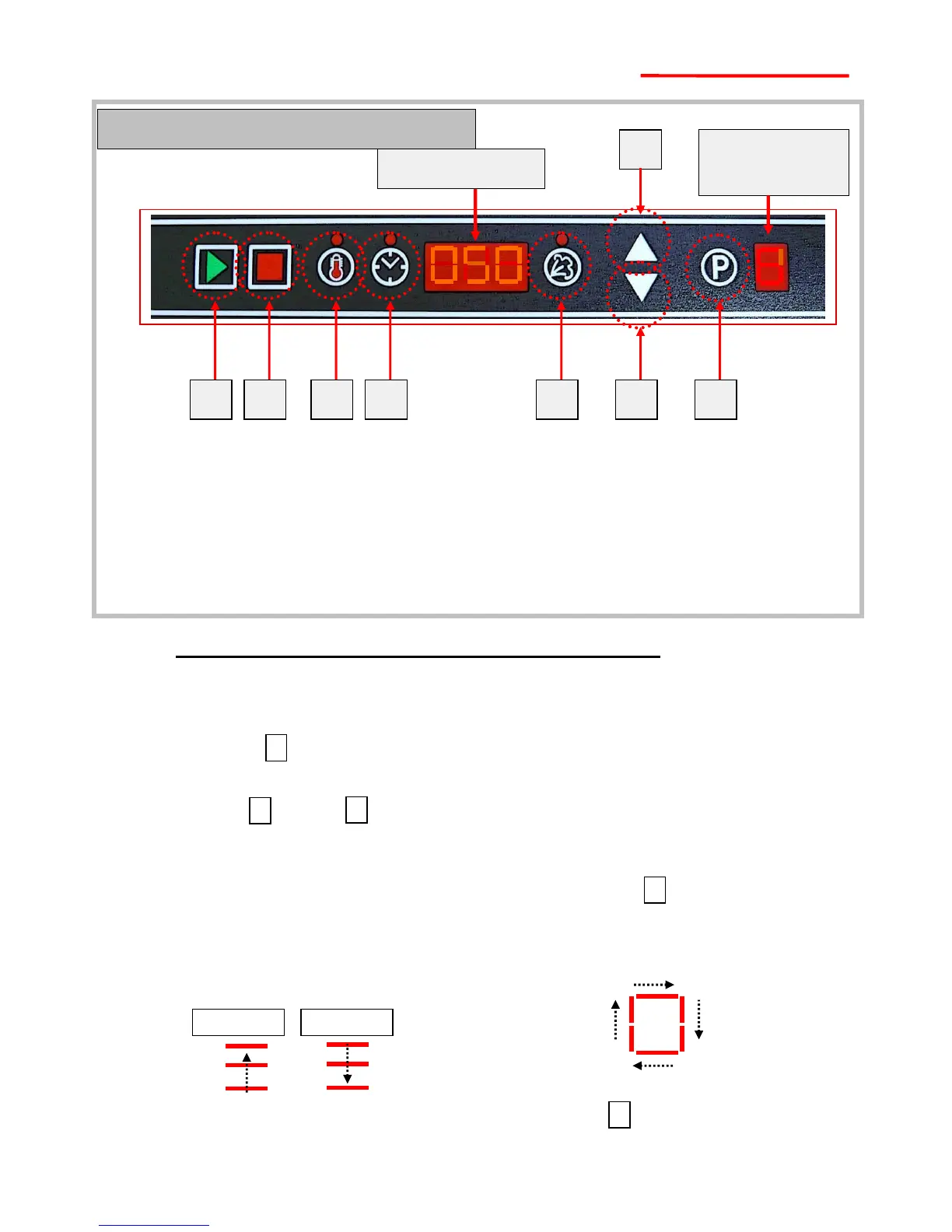1. Start bake button 5. Set bake steam time button
2. Stop bake button 6. Down button for settings
3. Set bake temperature button 7. Up button for settings
4. Set bake time button 8. Program button
TO BAKE USING PRESET PROGRAMS
1. Connect power to the oven.
Panel will show “OFF” in the main display window.
2. Press start 1 button
Temperature will flash in main display.
3. Press up 6 or down 7 buttons to get the program number required.
Temperature will flash in main display until the temperature required by the program
is reached.
4. When display stops flashing, load the oven and press start. 1
This starts the timer countdown and activates the steam.
7. At the end of the bake a beep will be heard. Press stop 2 to stop.