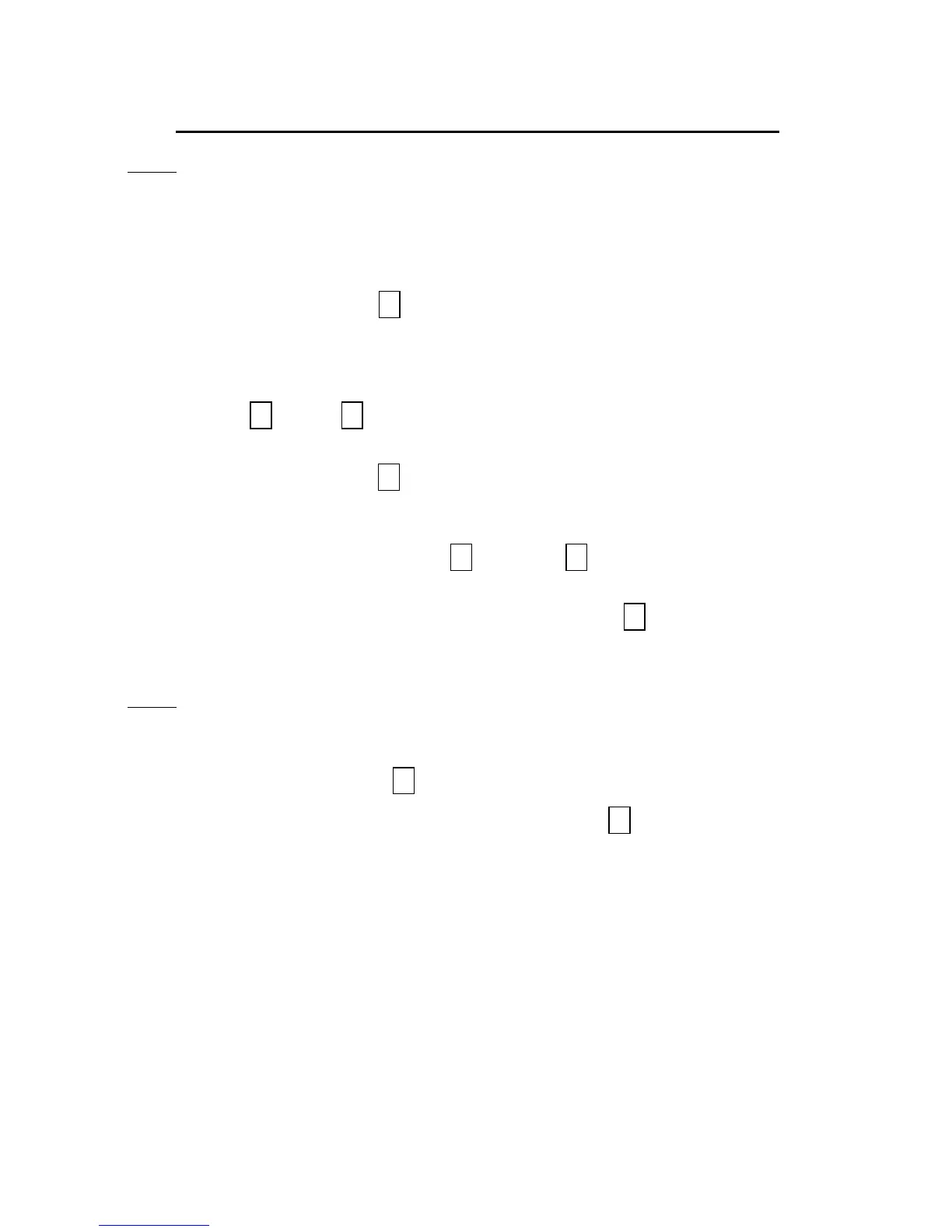TO SET A BAKE PROGRAM (or MANUAL BAKE)
NOTE
If the new settings are to be saved, select the program number to be saved before
changing the values then proceed as follows.
If the new settings are for one bake only (manual bake), proceed as follows:
1. Press temperature button 3
The set value will show in the main display window and the red dot above the
button will illuminate.
2. Press up 6 or down 7 to change the temperature value.
3. Press temperature button 3 again to set the value. (or wait a few seconds and the
red dot will go out).
4. Do the same procedure to set time 4 and steam 5 .
5. If saving the values to a program number, press Program 8 button for six seconds
until a beep is heard. The values chosen are now set to the program number (this
will remove any values that were saved to the program number before).
NOTE
If new settings are not saved, the old settings of the program number showing on the
screen will be used the next time the program is chosen.
6. Load oven and press start. 1
7. At the end of the bake a beep will be heard. Press stop 2 to stop.