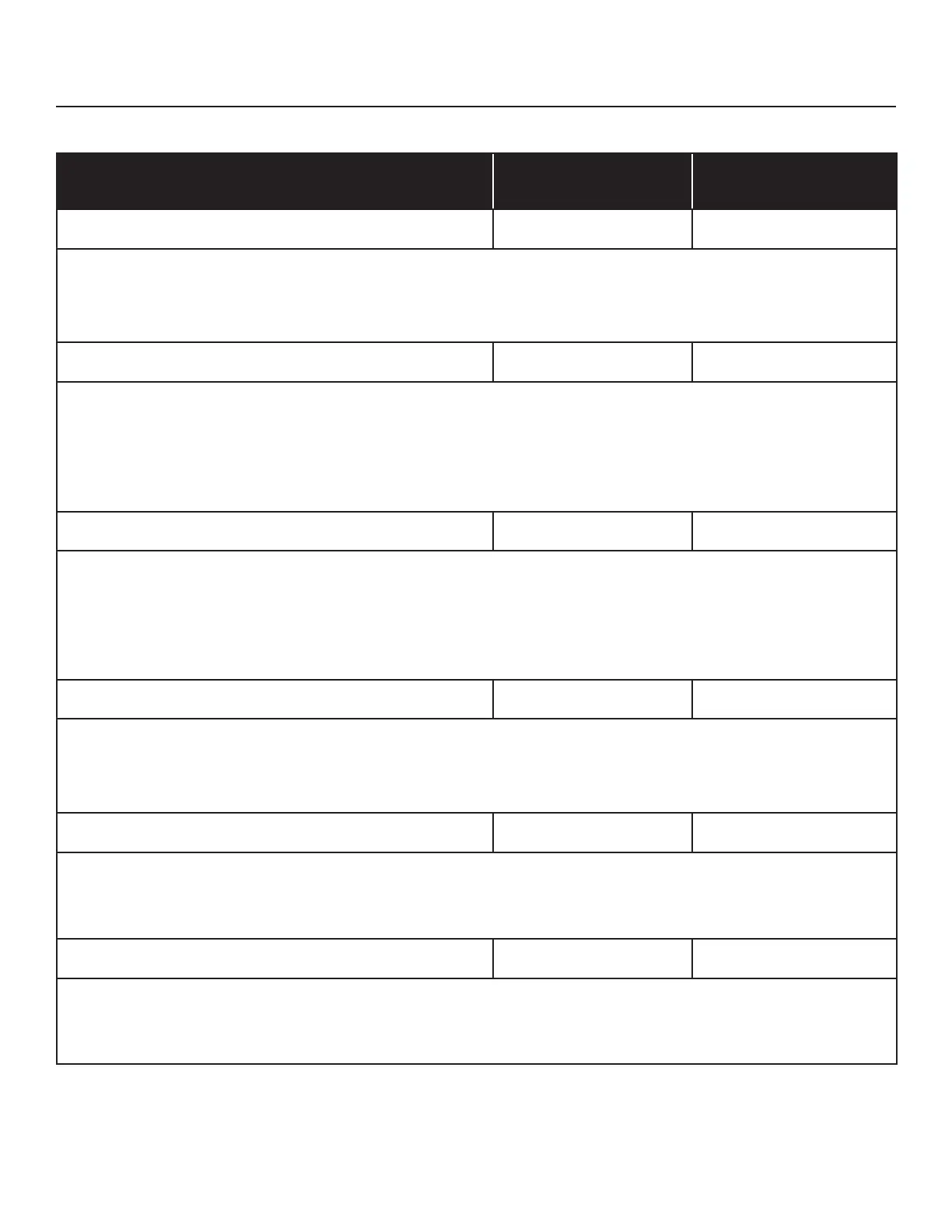Global Parameters
Default Group (Group 0)
Group Select Key Parameter Select Key
0.1 Changing the MIDI Channel (none) F#0
Grandmother can send and receive data on any MIDI channel. To select the MIDI channel, press the (F#0) key, and then press
one of the first 16 white keys (F0 to G2) to select the corresponding MIDI channel (1-16).
The Default is MIDI Channel 1.
0.2 MIDI Clock Input (none) G#0
Grandmother’s Sequencer and Arpeggiator can be set to follow MIDI Clock, and can respond to Start and Stop commands
received via MIDI. Depending on your setup, you may wish for Grandmother to ignore these commands. To change this setting,
press the (G#0) key, and then use the first three white keys to select FOLLOW MIDI CLOCK + MIDI START/STOP COMMANDS
(F0), FOLLOW MIDI CLOCK ONLY (Ignore MIDI Start/Stop commands) (G0), or IGNORE ALL MIDI CLOCK + MIDI START/STOP
COMMANDS (A0).
0.3 MIDI Clock Output (none) A#0
Grandmother’s Sequencer and Arpeggiator can be set to output MIDI Clock and Start and Stop commands. Depending on your
setup, you may wish for Grandmother not to send these commands. To change this setting, press the (A#0) key, and then use
the first three white keys to select SEND MIDI CLOCK + MIDI START/STOP COMMANDS (F0), SEND MIDI CLOCK ONLY (Don’t
send MIDI Start/Stop commands) (G0), or DON’T SEND MIDI CLOCK OR MIDI START/STOP COMMANDS (A0).
0.4 Note Priority (none) C#1
You can select which note will have priority on Grandmother’s monophonic keyboard - the highest note played, the lowest note
played, or the most recent note played. To change the note priority, press the (C#1) key, and then use the first three white keys
to select LOW (F0), HIGH (G0), or LAST (A0). The Default is LAST.
0.5 Pitch Bend Range (none) D#1
The pitch bend range of Grandmother’s PITCH wheel can be set anywhere from 0 to 12 semitones. To adjust the Pitch Bend
Range setting, press the (D#1) key, and then use the lowest 13 white keys (F0 to D2) to select the corresponding number of
semitones (0-12). The Default is 2 semitones.
0.6 External Clock Mode (none) F#1
Via the real panel CLOCK IN jack, Grandmother can either sync to an external clock signal, or advance each time a gate or
trigger signal is received. To specify the external clock mode, first press the (F#1) key, and then use the first two white keys to
select CLOCK (F0), or STEP-ADVANCE (G0). The Default is CLOCK.
V1.1.0 RELEASE NOTES
