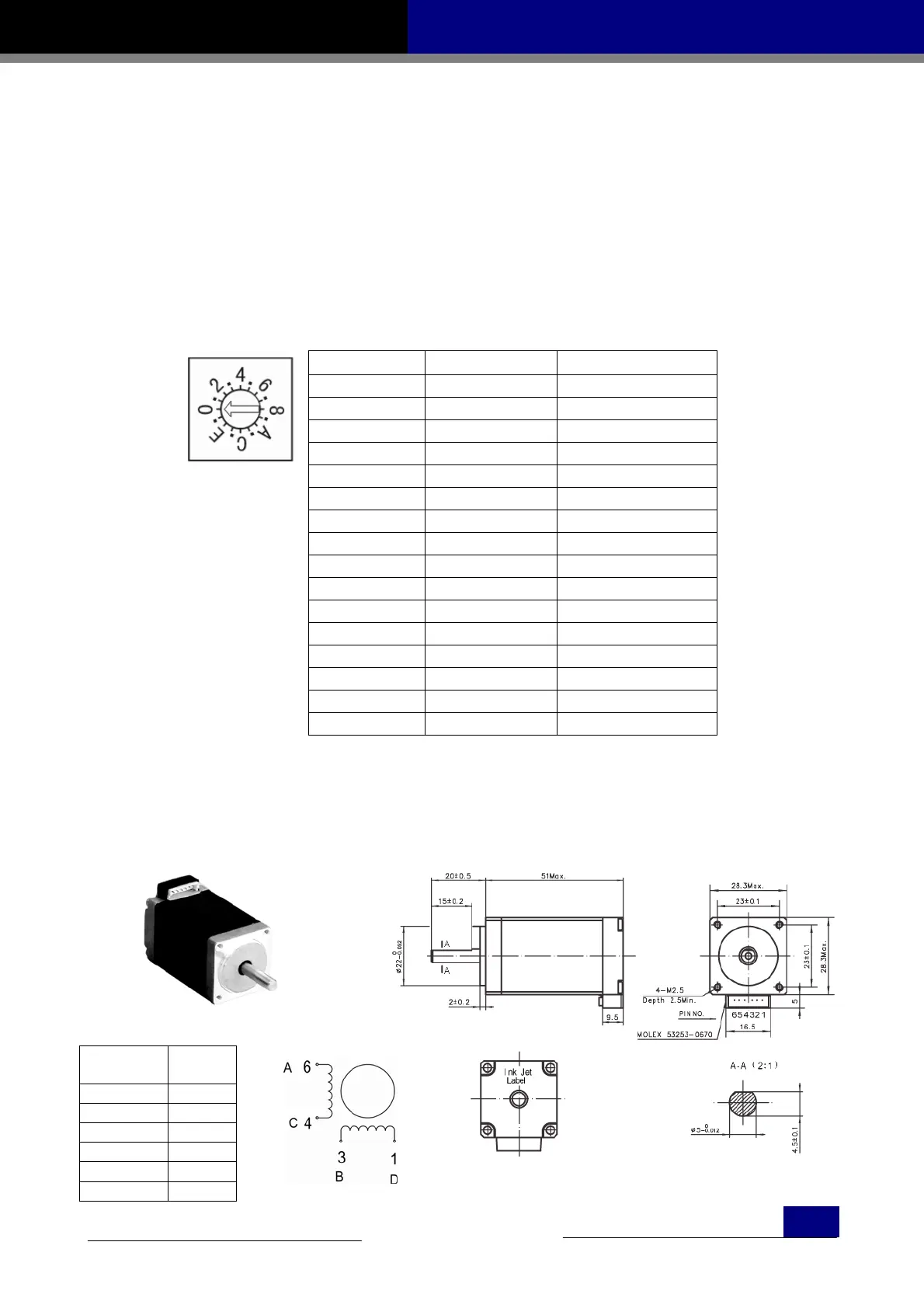- 9 -
9
MOONS’
SR4/SR8 Stepping Motor Drive User Manual
www.moons.com.cn
6 Motor select
The 16-bits Rotary switch will select different motor, and automatically set the different
configuration parameters into the drive. MOONS’ can choose up to 8 typical motors as their
factory default motor selections. Custom drives can have motors that are special for a given
customer.
The Rotary switch will be able to select the low or high inertia for
different load. Low setting will
be 1:1; high setting will be 10:1. Each given motor in the loaded database will have unique
settings to optimize the Anti-resonance. See “Typical Motors” table below.
If you change the motor selecting, please recycle the drive power supply.
*1 — -L Than the load used 1:1
*2 — -H Than the load used 10:1
6.1 Recommended motors
11HS Series1.8°
Unit: mm
Switch Bit SR4 SR8
0 11HS5-L
*1
23HS0-L
1 14HYB4-L 23HS2-L
2 17HD2N-L 23HS3-L
3 17HD4N-L 24HS2N-L
4 17HD6N-L 24HS5N-L
5 23HS0-L 34HD0-L
6 23HS2-L 34HD1-L
7 23HS3-L 34HD2-L
8 11HS5-H
*2
23HS0-H
9 14HYB4-H 23HS2-H
A 17HD2N-H 23HS3-H
B 17HD4N-H 24HS2N-H
C 17HD6N-H 24HS5N-H
D 23HS0-H 34HD0-H
E 23HS2-H 34HD1-H
F 23HS3-H 34HD2-H
51065-0600
PIN NO.
COLOR
1 BLUE
2 N/A
3 RED
4 GREEN
5 N/A
6 BLACK