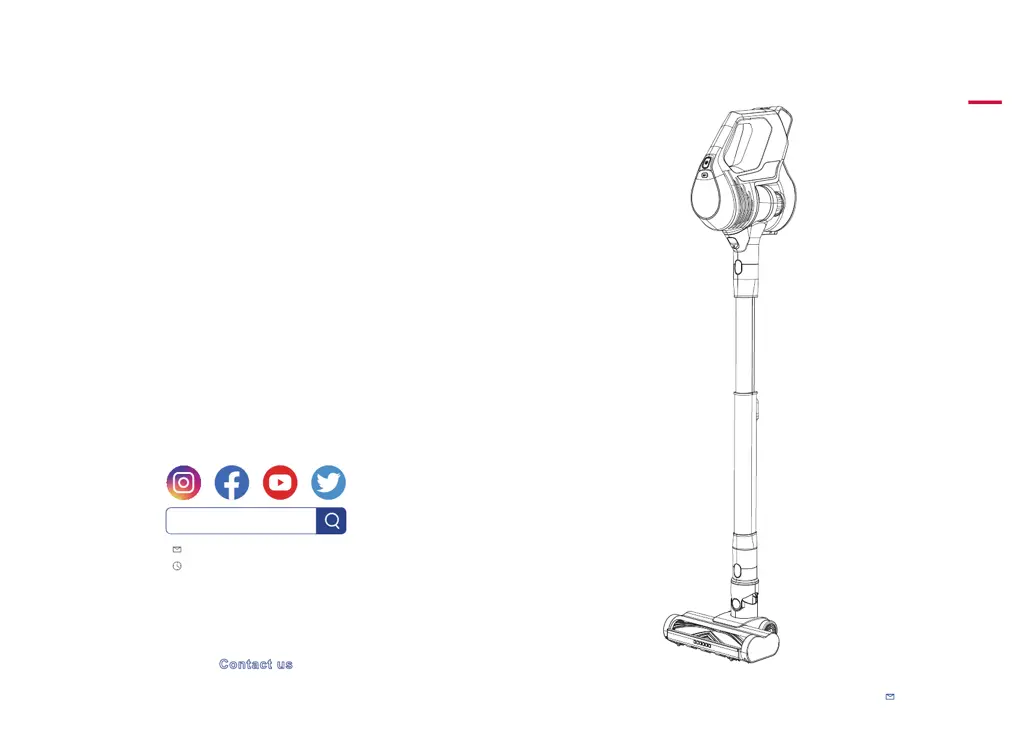What to do if my Moosoo TC1 Vacuum Cleaner cannot be powered on?
- BBrittney MeyerJul 29, 2025
If your Moosoo Vacuum Cleaner cannot be powered on, the battery may have run out. Charge the vacuum using the original adapter. Additionally, ensure the battery pack is correctly attached by removing and reattaching it securely. If problems persist, contact customer service for further assistance.