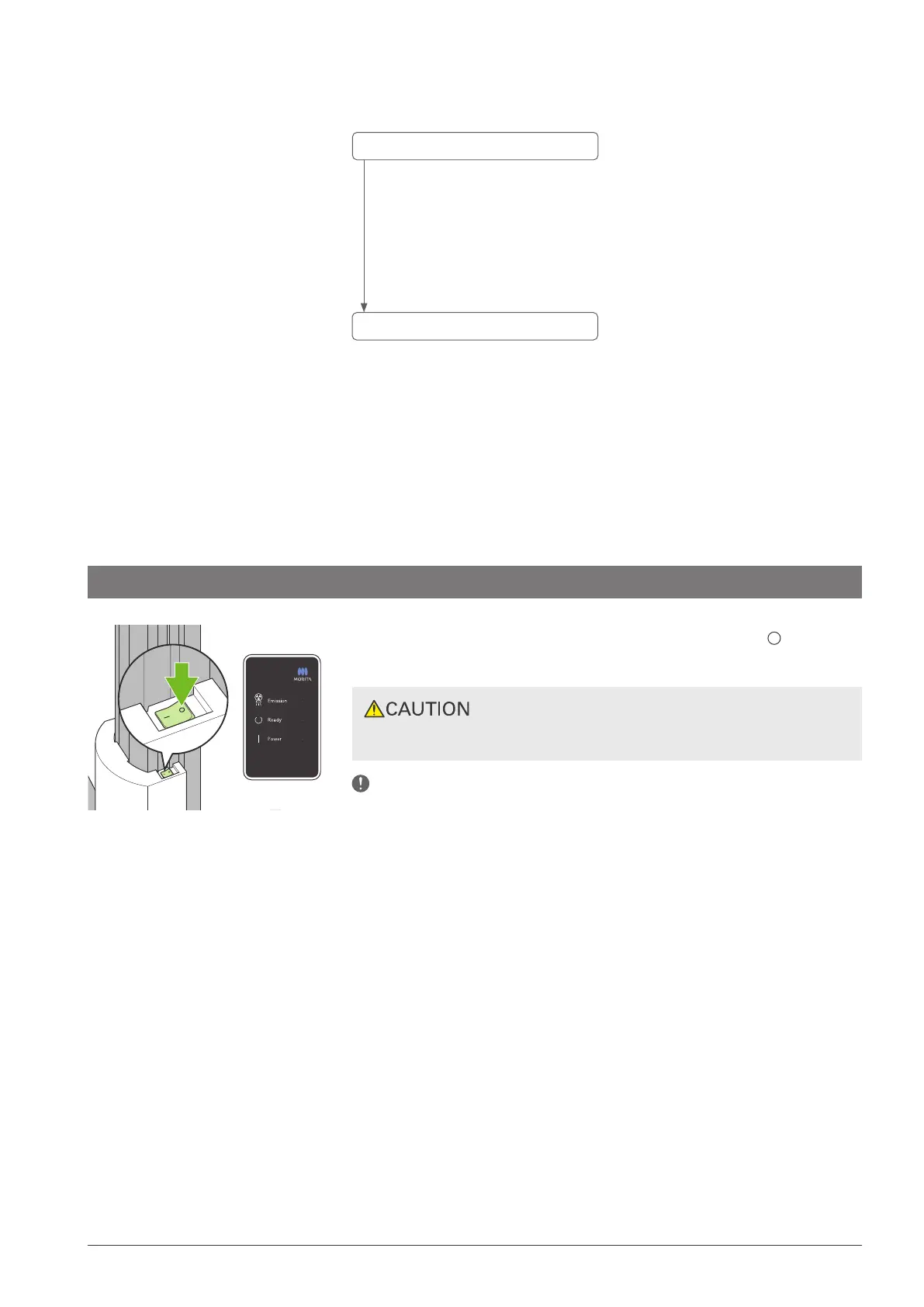11
3.4 After Use
Instructions for Use 2019-03-22
A message will appear in i-Dixel WEB that says “Transferring
image!”, and after about 30 seconds the inspection image will
appear.
Delete the data acquired during the inspection exposure.
3.4 After Use
3.4.1 Turn O the Unit
Press the side of the Power switch marked with a circle ( ).
The unit will turn o. The Ready and Power LEDs will turn o.
• Do not fail to turn o the Power switch. This prevents the risk of current leakage, inad-
vertent operation, etc.
4. Image Display
5. Delete the inspection data
When starting up the Veraview X800 right after turning it o (e.g., rebooting the equip-
ment), wait at least 5 seconds to turn it on again. Failure to do so could result in mal-
function or damage to the equipment.
