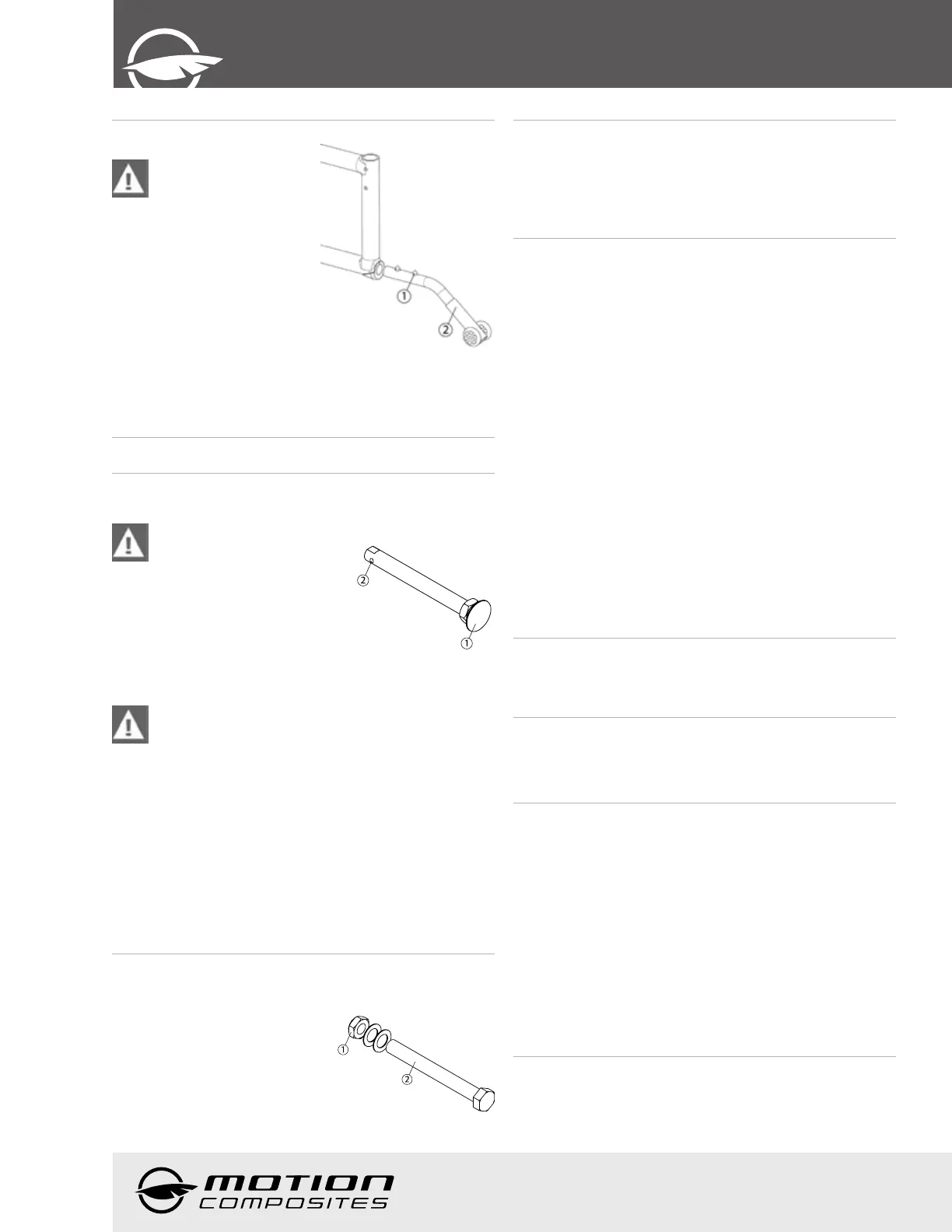70258-a.11-HELIO A7 USER MANUAL PLUS
13
User
Manual
9.7 Anti-Tipper
WARNING Motion
Composites strongly
recommends the use of
anti-tippers
Anti-tippers (Fig. 8) were
designed to prevent falls from the
wheelchair.
• To remove or rotate the anti-
tippers up, push the release
button (1) and pull out or rotate
the anti-tippers (2).
• To replace the anti-tippers, press
the release button and insert
them into the frame until they snap into position.
• Highest Curb Clearance: 1 1/2” to 2”, depending on
configuration.
Fig. 8
9.8 Rear Wheels Axles
9.8.1 Quick-release axles
Fig. 9
WARNING QR AXLES
Stainless quick-release
axles are a standard
wheelchair component.
Other axle types are
optional equipment.
All quick-release axles
are designed to make
your rear wheels easy to
remove quickly. However,
if not used properly, they
can be dangerous.
NEVER use your chair UNLESS you are sure that both
rear axles are locked into place in the axle receiver. If
an axle is not fully locked into place, the rear wheel
may come off during use of the chair and cause you to
fall. You can notice when the axle is locked into place
because the quick-release button in the center of the
axle will pop out fully. It is also a good idea to pull on
the wheel to double-check that the axle is securely
locked as a final precaution.
• To remove the rear wheels, push the button in the center of
the wheel’s hub (Fig. 9) and pull the wheels off (1).
• To reinstall the rear wheels on the wheelchair, push the button
of the quick-release axles, insert the axle into the wheelchair
axle bushing and release the button
• Always make sure that the quick release detent balls (2)
extend beyond the axle bushing for a secure lock.
9.8.2 Fixed axles
• To remove the rear wheels:
unscrew the bolt (1) (Fig. 10)
located inside the wheelchair axle
bushing and pull out the wheel.
• To reinstall the rear wheels on the
wheelchair: insert the threaded
axles (2) in the axle bushing.
• Tighten the bolt (1) and make sure
that the wheel is still turning without
any restrictions.
Fig. 10
9.9 Seat slings
• Seat slings are not intended to be used as a seating surface.
Always use a cushion.
• Ensure that the sling is in good condition (e.g. no fraying, no
wear and no tears).
9.10 Push Handles
Push handles are optional equipment on some Motion
Composites wheelchairs. Push handles provide secure points
for an attendant or assistant to hold the rear of the wheelchair
to prevent a fall or tip-over. If you have an attendant or
assistant, you should have push handles installed on your
wheelchair by Motion Composites or a certified Motion
Composites dealer.
Motion Composites offers push handles that are integrated to
the back canes or bolt-on push handles. Motion Composites
recommends that you do NOT use non-Motion Composites bolt-
on push handles because they could damage the backrest or
the back canes of the Motion Composites wheelchair.
Your attendant or assistant should regularly check the push
handle grips to make sure they fit securely and will not rotate
or slip off.
Push handles should NEVER be used to lift the wheelchair
or pull the chair, especially when it is occupied, as they may
detach.
ALWAYS lift or pull the wheelchair by grasping a non-
detachable part of the frame (not the detachable handles,
backrest, armrest or footrest).
If you fail to observe these warnings damage to the chair, a fall,
tip-over or loss of control may occur and cause severe injury to
the wheelchair user, the assistant or others people.
10. Adjustments and
maintenance of your
HELIO A7
10.1 Service
Refer to your dealer for service. A complete and updated list of
service providers can be found on our website.
10.2 Replacement Parts
Ordering information:
Consult our website to download the parts manual and view
ordering information.
Please contact us at:
Motion Composites Inc.
160, Armand-Majeau Sud
Saint-Roch-de-l’Achigan, Quebec
J0K 3H0 Canada
Phone: 1-866-650-6555
Fax: (450) 588-0200
support@motioncomposites.com
www.motioncomposites.com
