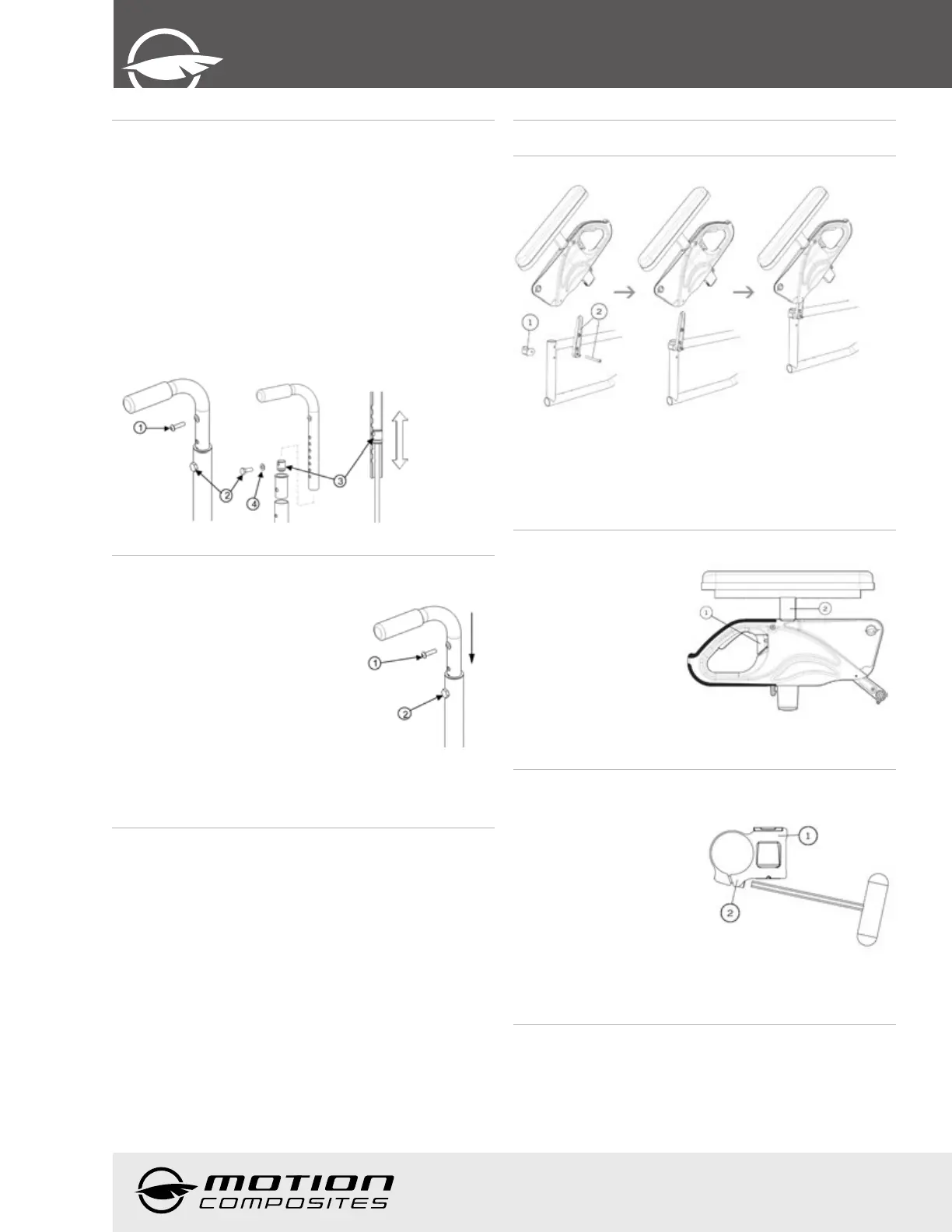70258-a.11-HELIO A7 USER MANUAL PLUS
15
User
Manual
10.5.4 Adjusting the Backrest Height
• Loosen the screw (1) (Fig. 15) that holds the back upholstery.
• Pull backrest upholstery down several centimeters in order to
access screw (2) that holds the push handle.
• Remove screw (2) and the backrest handle.
• To adjust the backrest height, with the help of a threaded rod
(¼”-20), move the dowel nut (3), which is located inside the
handle.
• Once this step is completed, use screw (2) to hold the dowel
nut (3) while removing the threaded rod.
• Remove screw (2) and reinstall backrest handle.
• Align screw (2) with the mounting hole.
• Reinstall and tighten screw (2) and the washer.
• Repeat the same steps on the other side.
• Reinstall the backrest upholstery with screw (1) and tighten to
fit snugly.
Fig. 15
10.5.5 Installing/Removing Standard Seat
Upholstery
• Remove screw (1) (Fig. 16) that holds
the back upholstery.
• Pull backrest upholstery down several
centimeters to gain access to screw (2),
which holds the push handle.
• Remove screw (2) and then remove the
backrest handle.
• Remove or install back upholstery.
• Once, the new back upholstery is
installed, reinstall the handles by aligning
them with the mounting holes.
• Reinstall and tighten screw (2) firmly.
• Install back upholstery at and fix it firmly
with screw (1) on each back cane.
Fig. 16
10.6 Armrest
10.6.1 Installing Flip-back Armrests
Fig. 17a Fig. 17b
Fig. 17c
• Insert the flip-back pivot (1, 2) (Fig. 17a) and screw it in place,
making sure it stays in place but can rotate easily.
• Insert the armrest (Fig. 17b) on the flipback pivot than rotate
it until it clicks with the armrest receiver (Fig. 17c) (for clamp
installation, see 10.6.3 installing removable T-armrests).
10.6.2 Adjusting the height of Flip-back armrests
• Flip lever (1) left or right
to unlock the armrest
(Fig. 18).
• To adjust height, slide the
upper part of the armrest
into the lower part.
• Adjust the structure (2) at
the desired height.
• Flip the lever back to the
closed position.
• Make sure the armrest
clicks in place for
complete securement.
Fig. 18
10.6.3 Installing removable T-armrests and rigid
sideguard
• Install armrest receiver (1)
(Fig. 19) on the upper tube
of the frame at a distance
of 160mm (6 1/4”) from the
rear tube of the frame.
• Slightly tighten screws (2) to
allow the clamp to rotate.
• Insert armrest or sideguard
into receiver (1).
• Rotate receiver (1) until the
sideguard is perpendicular to
the seat.
• Tighten screws (2) firmly.
Fig. 19
