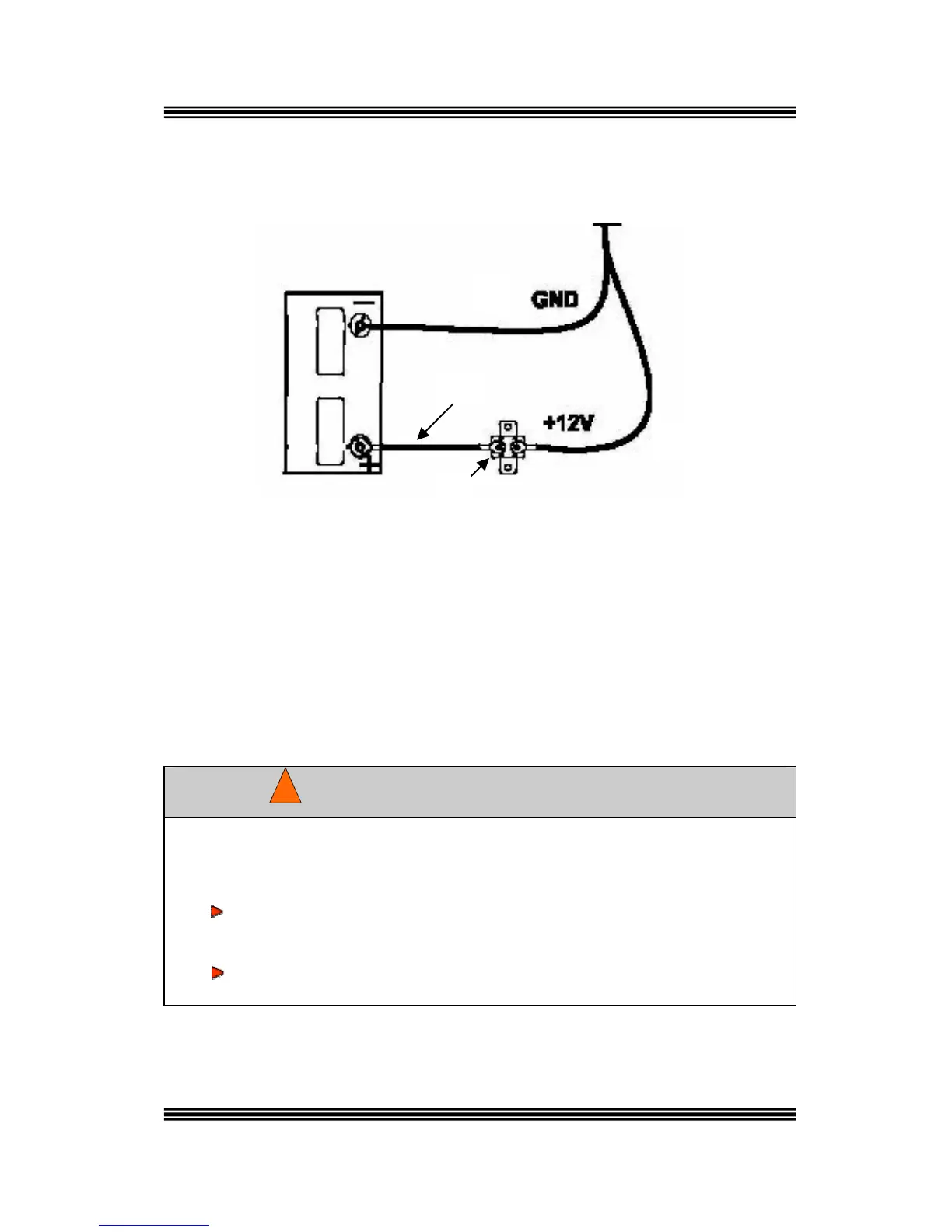MOTORGUIDE WIRELESS
8M4000137 For Questions, Contact Consumer Affairs at #1-920-929-5040 15
© 2005, MotorGuide www.motorguide.com
for marine applications.
12 Volt Battery Hook-up
E
D
A) Black battery lead (-) D) Jumper Wire
B) Red battery lead (+)
C) 50 amp circuit E) To trolling r
Breaker and a power motor connections
switch
Connect the red battery lead from the power cable to the battery positive (+)
post and the black battery lead from the power cable to the battery negative (-)
post. Install a 50 amp circuit breaker and a power switch in line with the
positive lead as shown in C above. (See the “Assessories” section in this
manual for the circuit breaker and power switch part number.)
Observe installation guidelines when connecting the motor to the
batteries. When in doubt, consult a professional at your nearest
dealer.
Always connect to the battery through a power plug which can
be easily disconnected or through an easily accessible power
switch. Never “hardwire” the motor directly to the batteries.
Always use the recommended circuit breaker to protect the
wires.
!
WARNING