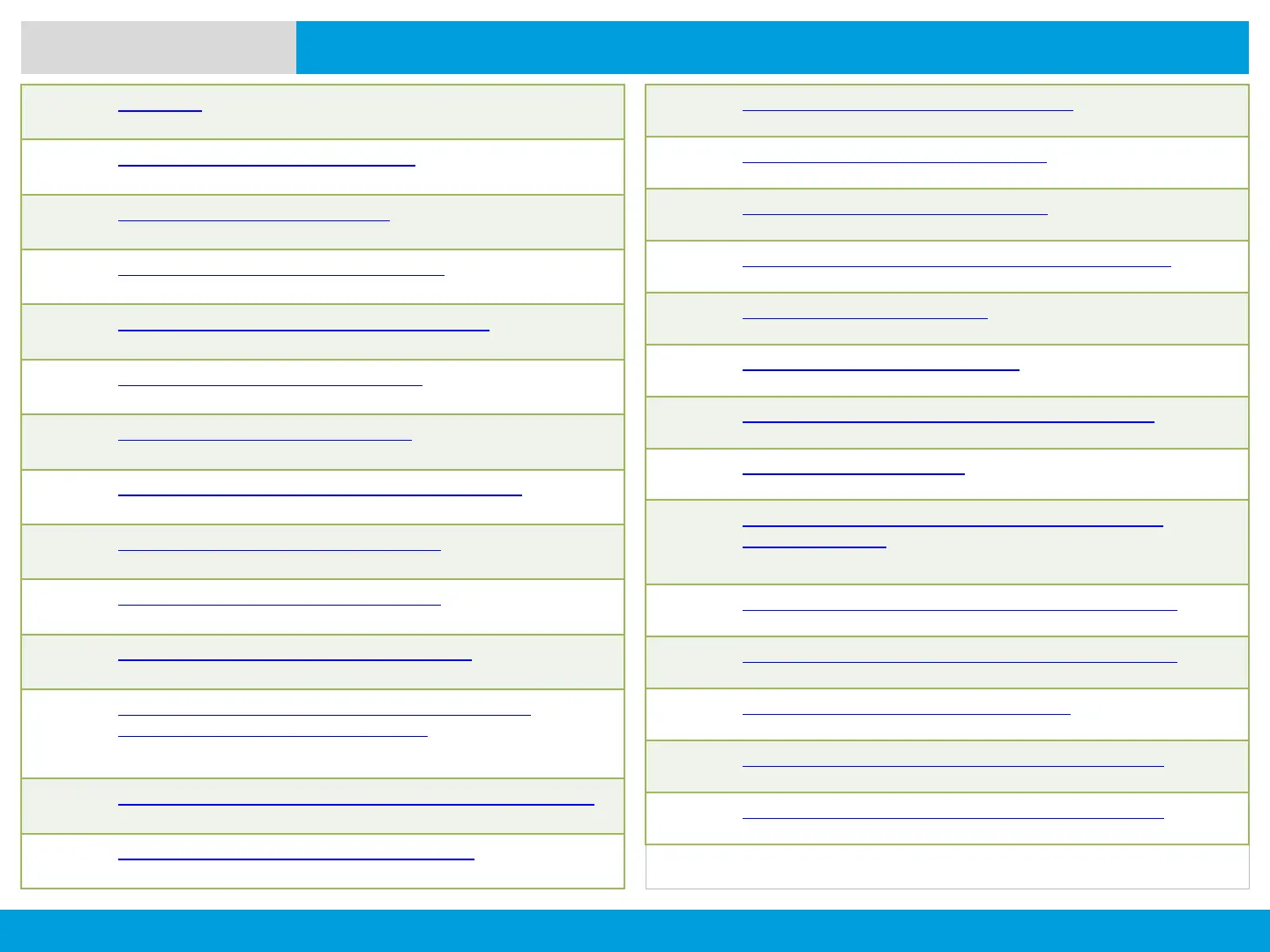APX 8000XE M2 AND M3
12
NEXT > < PREV CONTENTS
CONTENTS 11/11
UTILITIES – Turning Voice Mute On or Off
UTILITIES – Using the Time-Out Timer
UTILITIES – Setting the Time and Date
UTILITIES – Conventional Squelch Operation Features
UTILITIES – PL Defeat Feature
UTILITIES – Digital PTT ID Feature
UTILITIES – Smart PTT Feature (Conventional Only)
UTILITIES – Transmit Inhibit
UTILITIES – Transmit Inhibit – Enabling and Disabling
Transmit Inhibition
UTILITIES – Instant Recall – Saving and Playback Calls
UTILITIES – Instant Recall – Saving and Playback Calls
UTILITIES – IMPRES Battery Annunciator
UTILITIES – Accessing the General Radio Information
UTILITIES – Accessing the General Radio Information
UTILITIES – Viewing the Recent Calls
UTILITIES – Using the Flip Display
UTILITIES – Selecting a Basic Zone Bank
UTILITIES – Selecting an Enhanced Zone Bank
UTILITIES – Selecting the Power Level
UTILITIES – Selecting a Radio Profile
UTILITIES – Enabling and Disabling the Radio Alias
UTILITIES – Selecting the Audio Speaker
UTILITIES – Selecting the Audio Speaker
UTILITIES – Controlling the Display Backlight
UTILITIES – Setting Up the Radio Display and Visual
Indicators to Suite Night Vision Goggles
UTILITIES – Locking and Unlocking the Keypad and Controls
UTILITIES – Turning Keypad Tones On or Off
