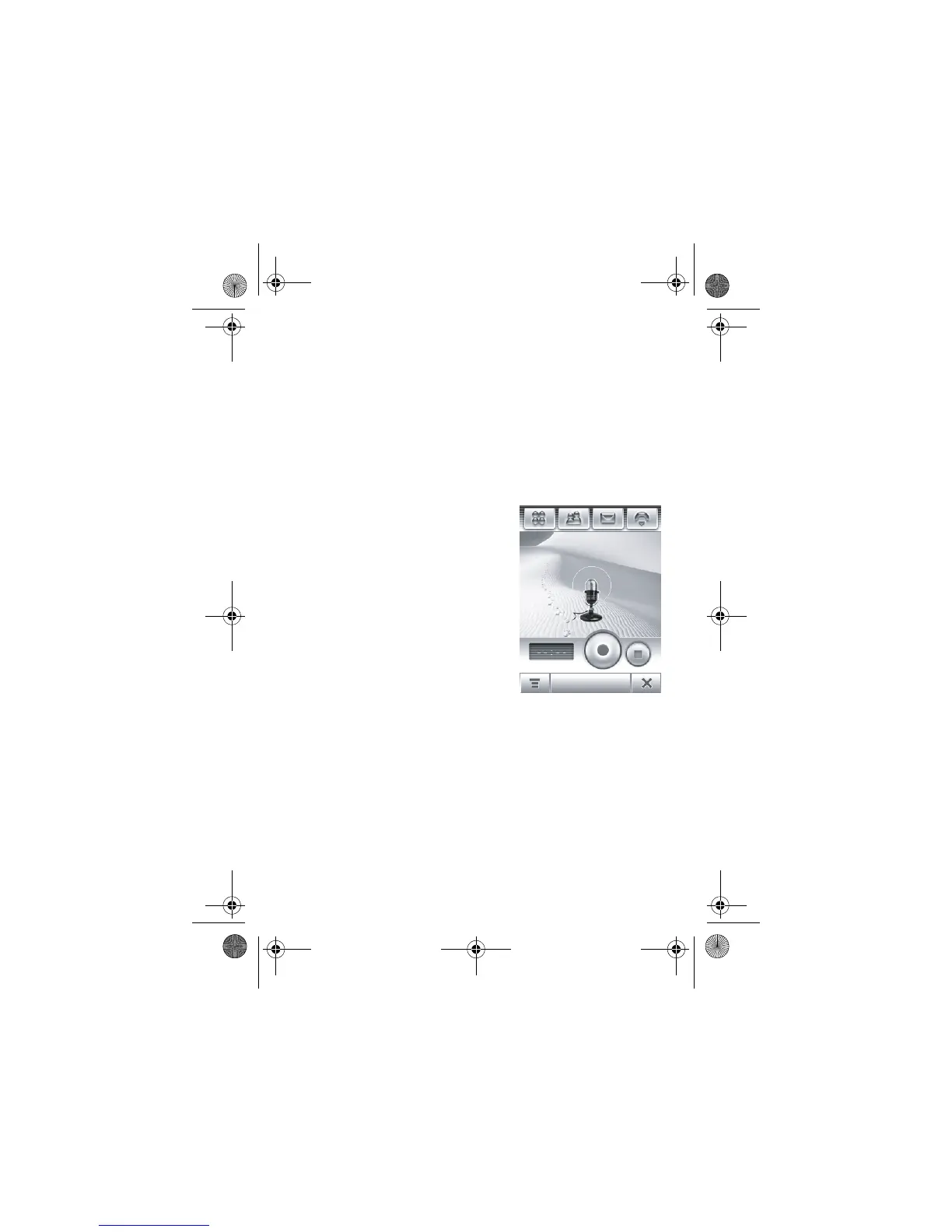125
Voice Recorder
You can record personal messages and phone calls on your
phone.
Making a Recording
Note:
Recording phone calls is subject to varying state and
federal laws regarding privacy and recording of
conversations.
1
Tap
%
Recorder
in the application
launcher screen to activate the
recorder (shown at right).
2
Tap
k
to start recording.
3
Speak into the phone.
4
Tap
p
to stop recording. The
voice record is automatically
saved to the
My Audio
folder on
your phone.
5
To play back the voice record
you just made, tap
q
. To stop playback, tap
p
.
Playing a Recording
1
Tap
%
Recorder
in the application launcher screen to
activate the recorder.
2
Tap
é
, then tap
Open
to open the
My Voice
folder.
3
Tap the voice record you want to play, then tap
Open
to play
it.
CG.GSM.A780.book Page 125 Tuesday, May 17, 2005 5:42 PM
