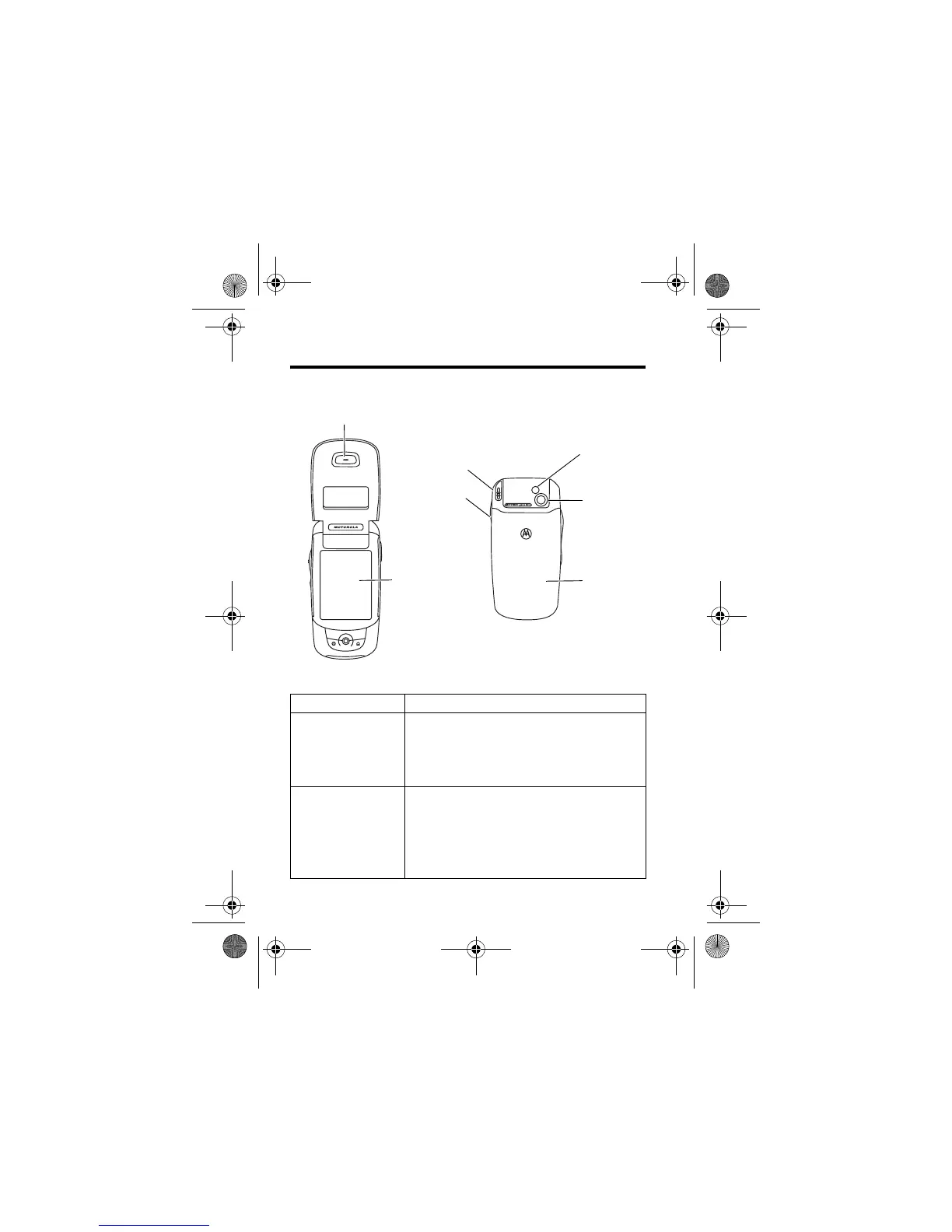2
Check It Out!
Check It Out!
Feature Description
GPS Satellite
Navigation
Full In-Car Satellite Navigation software
to help you get from A to B. Please see
separate Quick Start Guide for full
details of how to use this feature.
Take Photo
Open the flip to view the touchscreen
display. Press the camera key to
activate the camera, point lens at
subject, then press the camera key to
take a photo.
Earpiece
Touchscreen
Display
Battery
Door
Camera
Lens
Mirror
Stylus
Camera
Key
CG.GSM.A780.book Page 2 Tuesday, May 17, 2005 5:42 PM
