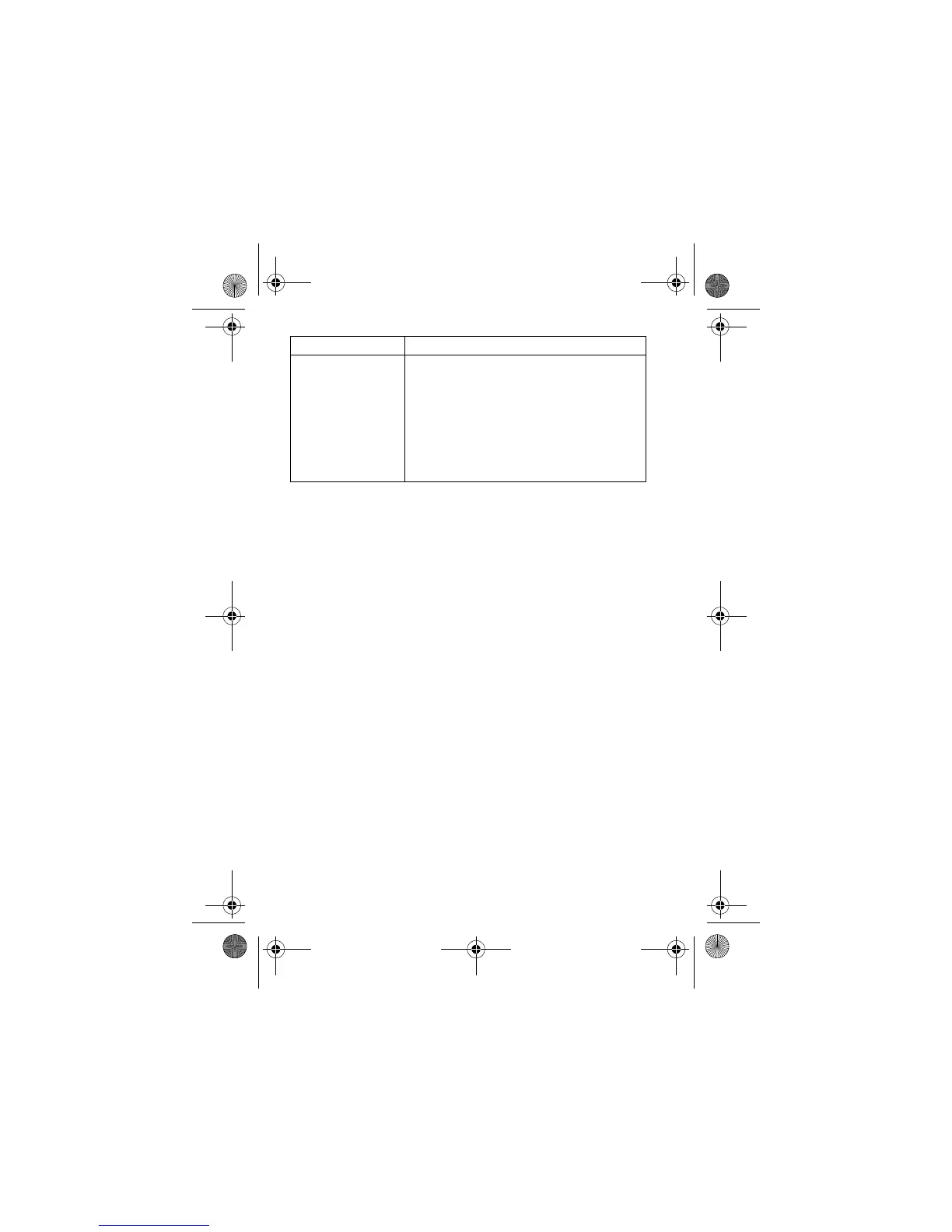4
Check It Out!
Set Up a
Bluetooth®
Wireless
Connection
Open the flip to view the touchscreen
display. Tap
<
to display the
application launcher screen.Tap
0
Bluetooth
, tap
é
, tap
Turn On
. Tap
Search
to locate and set up a connection with a
Bluetooth headset accessory, car kit or
external device.
Feature Description
CG.GSM.A780.book Page 4 Tuesday, May 17, 2005 5:42 PM
