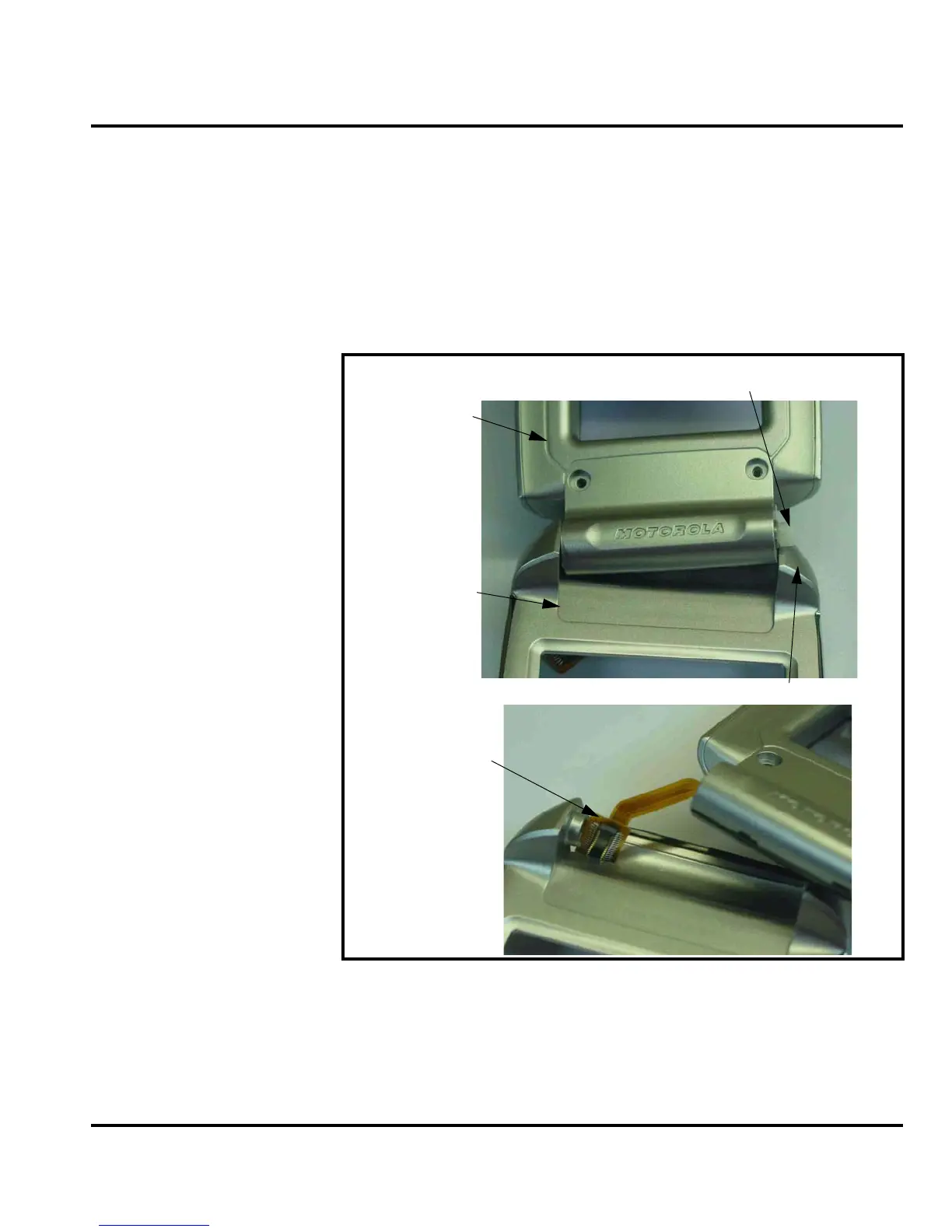6809488A90 September 20, 2004 23
Level 1 and 2 Service Manual Disassembly
Removing and Replacing the Flip Assembly
1. Remove the battery cover, battery, SIM card, stylus, rear housing, and
transceiver board assembly as described in the procedures.
2. Insert the disassembly tool between the flip assembly and the flip knuckle.
3. Carefully and gently bend the front housing knuckle away from the flip
assembly hinge to separate the flip assembly from the front housing.
4. Carefully lift the flip assembly away from the front housing assembly.
5. Carefully thread the flip assembly flex cable through the slot in the front
housing assembly.
6. To replace, carefully thread the display flex cable through the slot in the front
housing.
7. Insert the side of the hinge of the flip assembly with the flex cable into the
knuckle.
Figure 9. Removing the Flip Assembly
B
p
ssem
y
ex
onnec
or
ron
ous
ng
p
ssem
y
nge
ron
ous
ng
nuc
e
