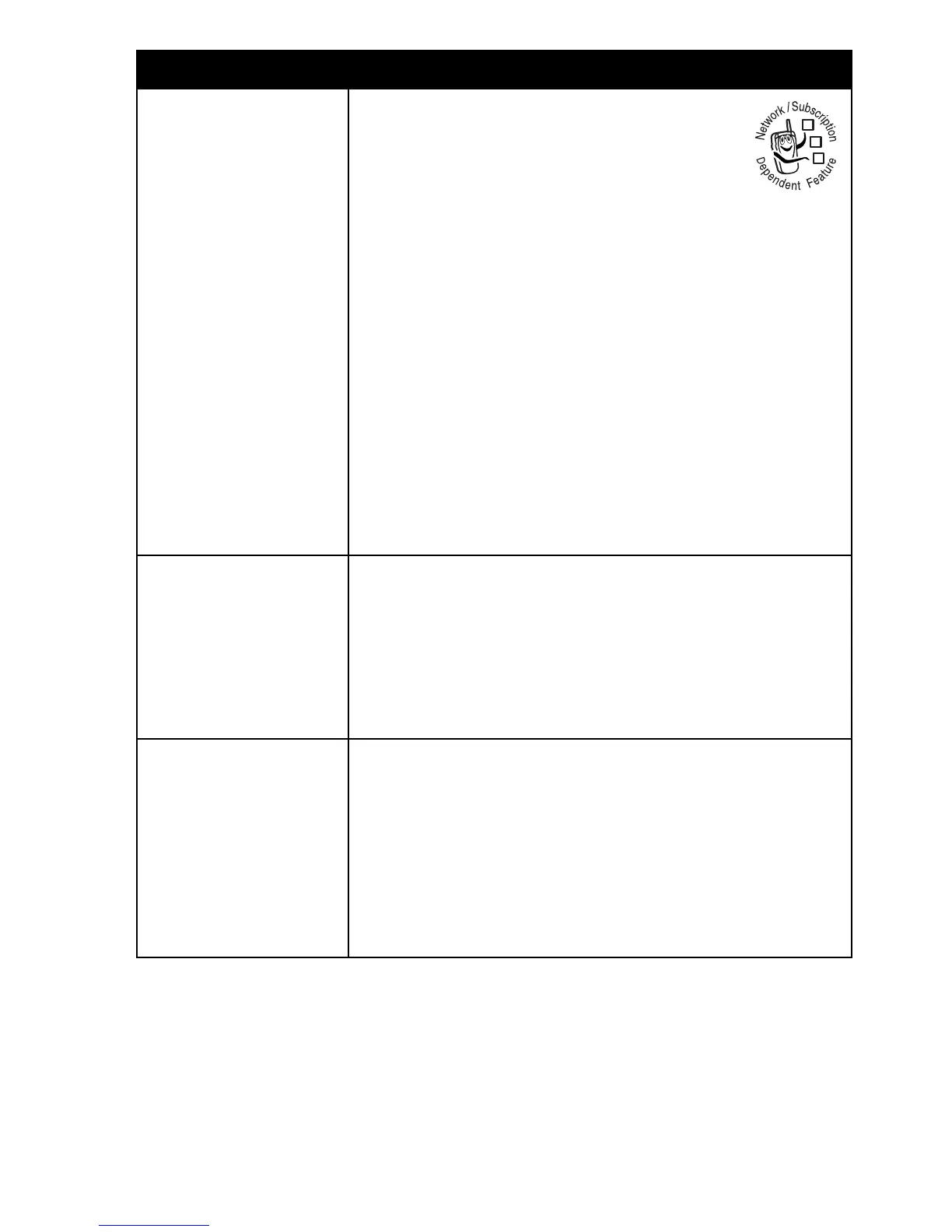3
Send
Multimedia
Message
Open the flip to view the
touchscreen display. Tap
?
,
then tap
Compose
. Tap the
message type drop-down
menu, then tap
MMS
. Tap the message
field to enter text; tap
ë to hide the
keypad when done. Tap a button at
bottom of screen to insert a
picture j, sound g, new
photo f, or file h. Tap To to select
a contact from your address book, or
tap the direct line in the To field to
enter a number or email address.
Play Music or
Video Clip
Open the flip to view the touchscreen
display. Tap
<
to display the application
launcher screen. Tap
G Player
, tap
é
,
tap
Open
. Tap
File
, select the desired file,
tap
Open
to play.
Set Up a
Bluetooth®
Wireless
Connection
Open the flip to view the touchscreen
display. Tap
<
to display the application
launcher screen.Tap
0 Bluetooth
, tap
é
,
tap
Turn On
. Tap
Search
to locate and set up
a connection with a Bluetooth headset
accessory, car kit, or external device.
Feature Description
032380o
