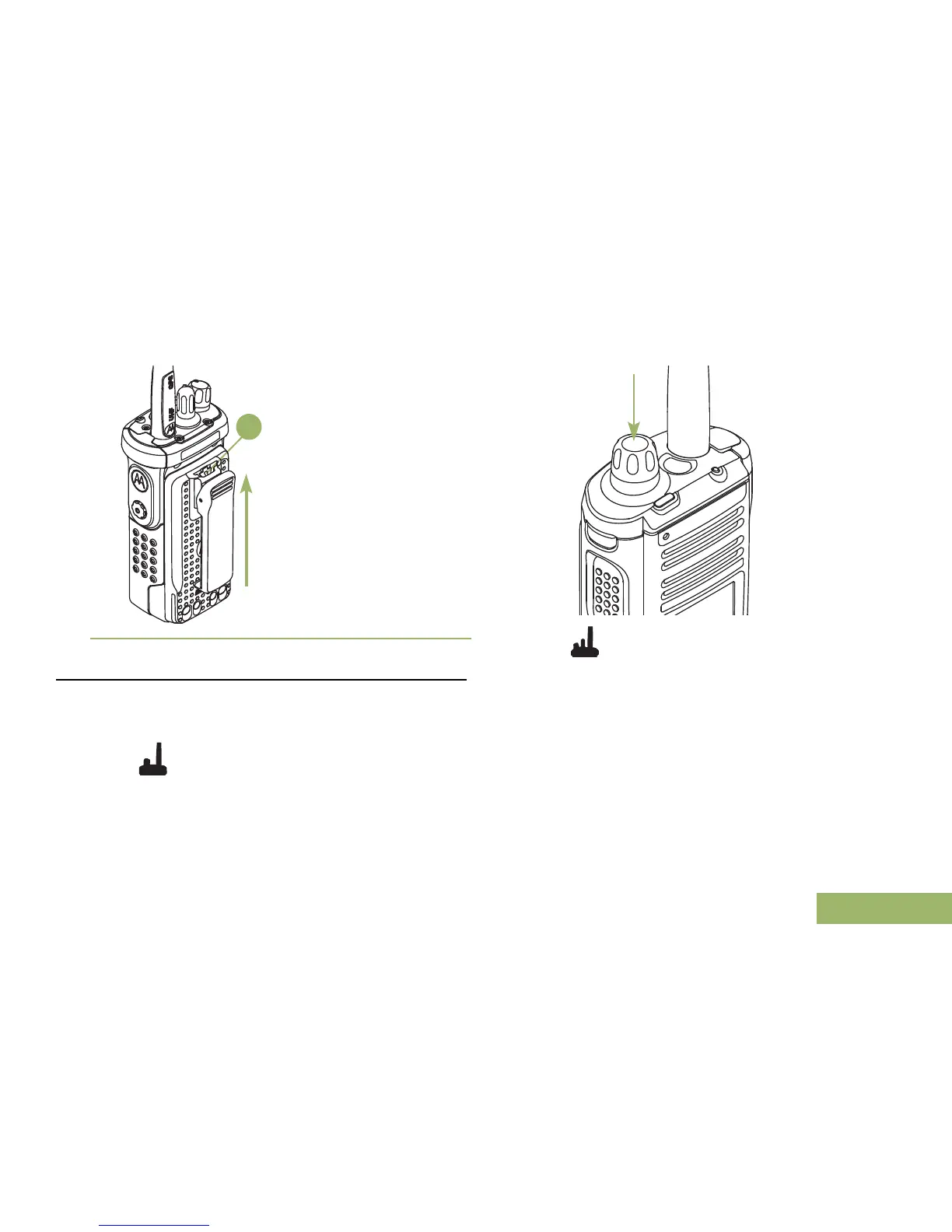Turning On the Radio
1 Select one of the following actions based on the
radio models you are using.
•
Press the Multi-Function Knob until the
radio display lights on, then release the knob.
•
Rotate the On/Off/Volume Control Knob
clockwise until you hear a click.
