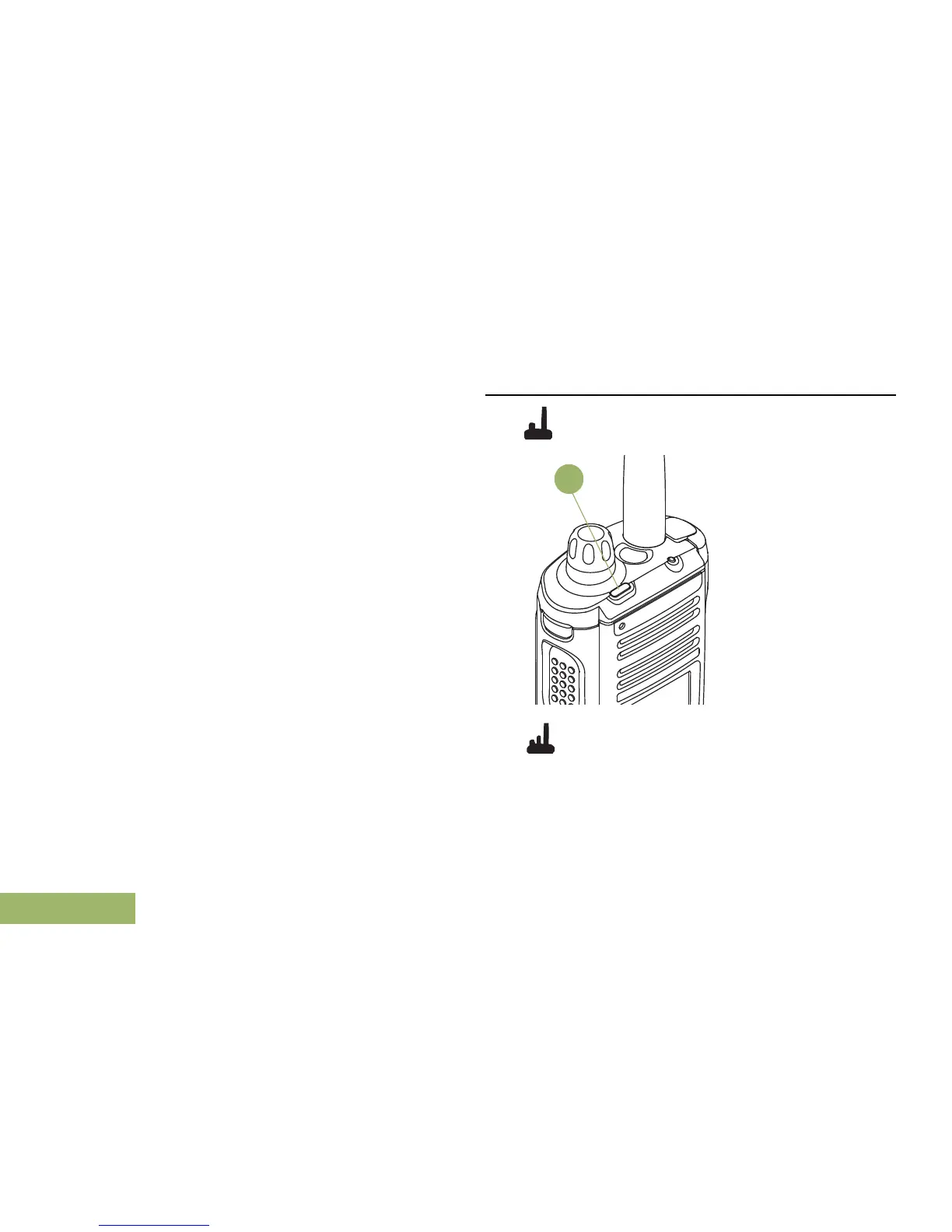Solid yellow
(Conventional
Only)
Channel is busy.
Blinking yellow Radio is receiving a secured
transmission.
Solid green Radio is powering up, or is on
a non-priority channel while in
the Scan List Programming
mode.
Blinking green Radio is receiving an individual
or telephone call, or is on a
Priority-Two channel while in
the Scan List Programming
mode.
Rapidly blinking
green
Radio is on a Priority-One
channel while in the Scan List
Programming mode.
Note: No LED indication when the radio receives a
clear (non-secured) transmission in trunking Mode.
LED indication can be preprogramed by qualified
technician to be permanently disabled. Consult your
dealer for further details if you want to disable it.
Top Lightbar Indicator
See the following picture for MFK radio.
