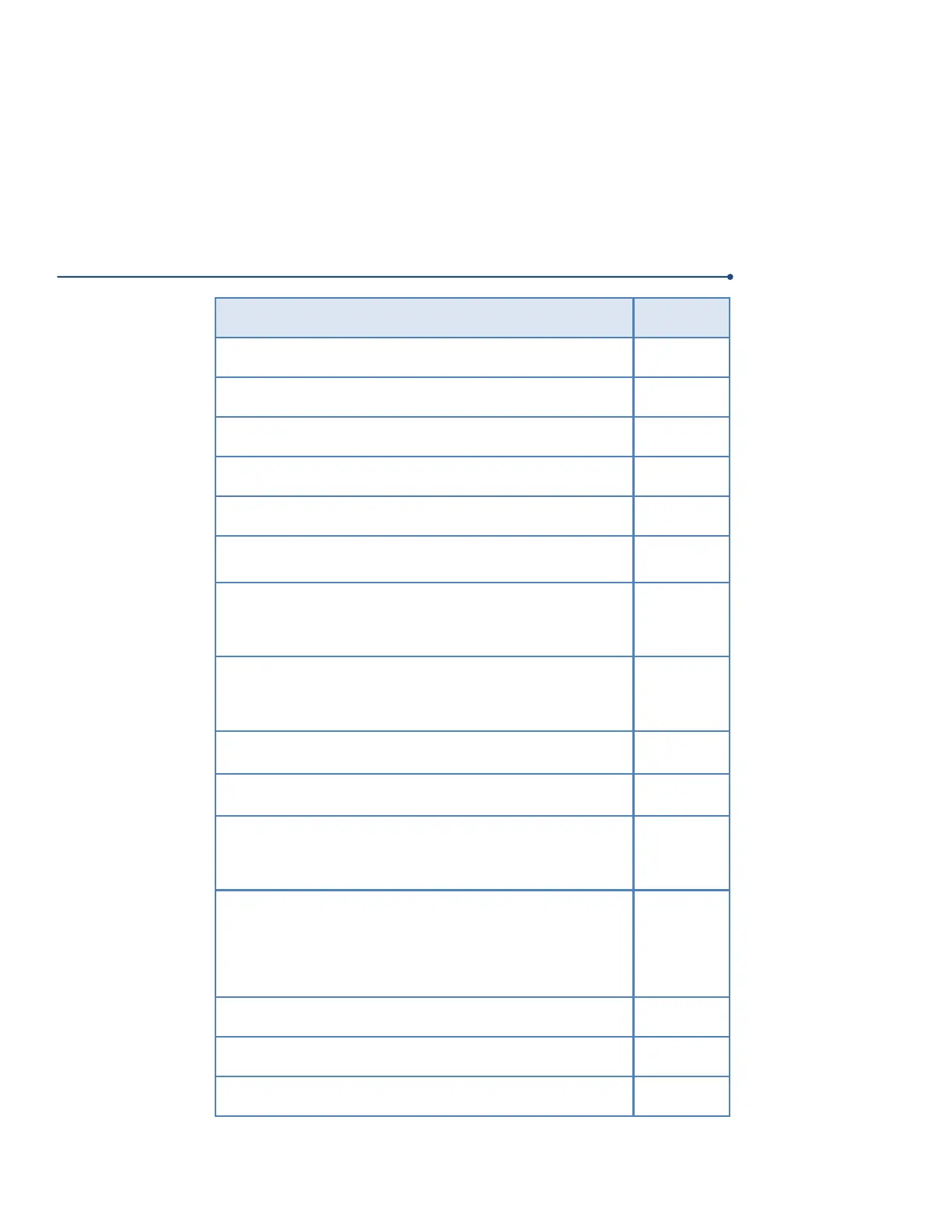TABLE of CONTENTS
SECTION PAGE
Motorola APX Portable Radio Overview 3
APX 6000 Nomenclature-FRONT Illustration 4
APX 6000 Nomenclature-REAR Illustration 5
APX 4000/6000 Nomenclature Illustration Descriptions Front 6
APX 4000/6000 Nomenclature Illustration Descriptions Rear 7
Battery Installation/Removal
8
On/Off Knob / Volume Control
Keypad Lock (APX 6000 only)
9
Mode Knob
LED Indicator
10
Emergency Button 11
Scan On/Off, Scan List Edit Button
12
One-Dot Button
Two-Dot Button
13
Menu Select Buttons
Home Button
4-Way Navigation Buttons
14
Main Display Screen & Icons 15
Top Display Screen & Icons 16
Changing the Zone & Talkgroup 17
