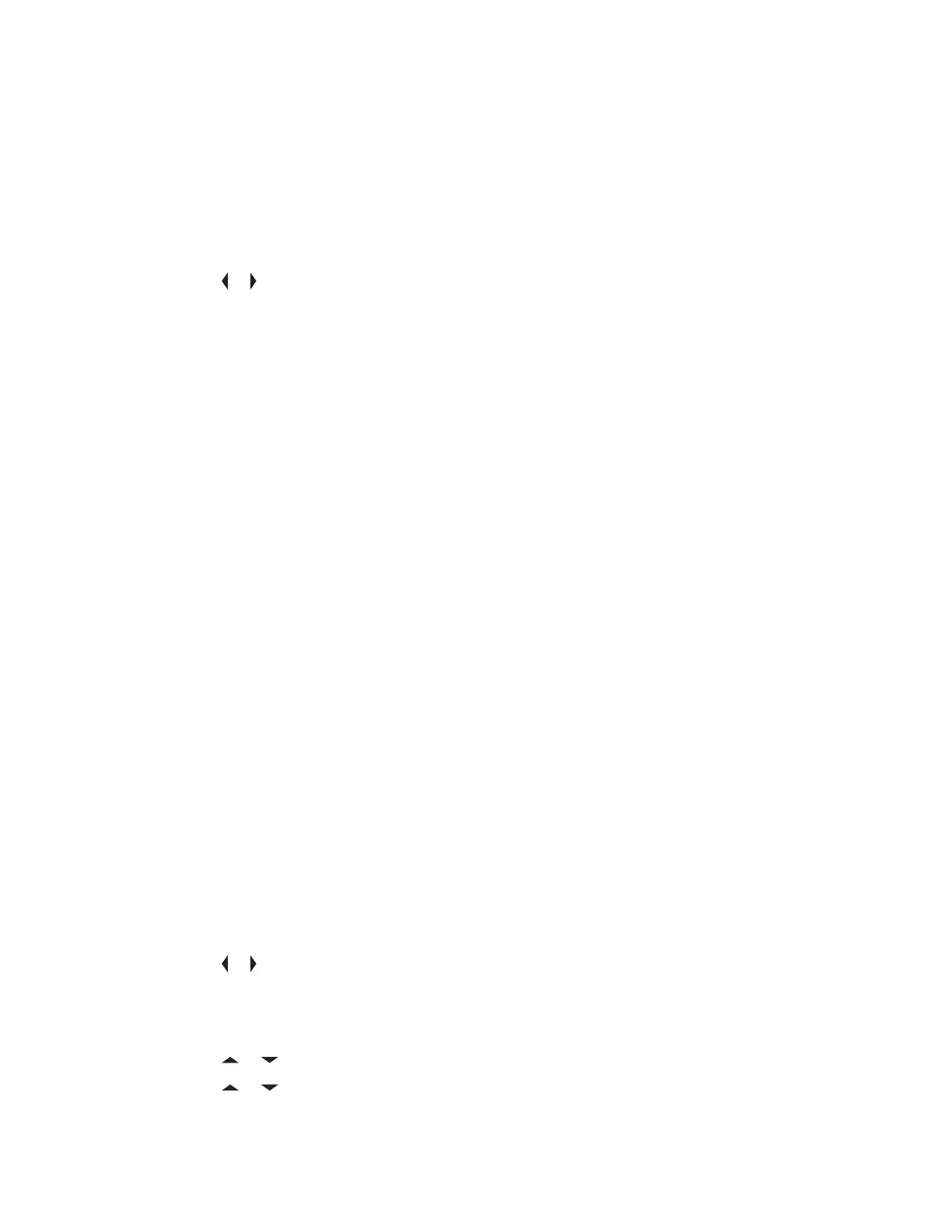7.30.18.1
Initiating the FPP Feature
Prerequisites: Before using this feature, you should:
• Familiarize yourself with the your radio.
• Remove the universal connector seal or any other accessories if it is attached to the radio.
Procedure:
1 Press or to FPP.
2 Press the Menu Select button directly below FPP.
• If you are going to program zones which are not password protected (only supported in
Federal FPP), go to step 4.
• If you are going to program a set of zones, of which one or more are password protected, go
to step 3. The radio displays Password.
3 Key in the password.
The radio displays Password: ********.
4 Press OK.
The radio displays Radio Param and Zn/Ch Param.
7.30.18.2
Changing Password (Optional)
This feature only supports Model 3.5 and Model 2.5.
Radios from the Motorola Solutions factory are provisioned with a blank password.
Prerequisites: To access the protected channels, press OK when the Enter Old Password
prompts you to change the password.
Procedure:
1 Press EDIT.
2 Enter the old password.
3 Enter the new password.
4 To accept the entry, enter the new password again.
7.30.18.3
Selecting a Channel within a Zone
Procedure:
1 Press
or to FPP and press the Menu Select button directly below FPP.
The radio displays the Enter password screen
2 Enter the password and press the Menu Select button directly below Ok.
3 Press or to select Zn/Ch.
4 Press
or to select the required zone and press SEL to view the channels.
MN001425A01-AW
Chapter 7 : Advanced Features
141
