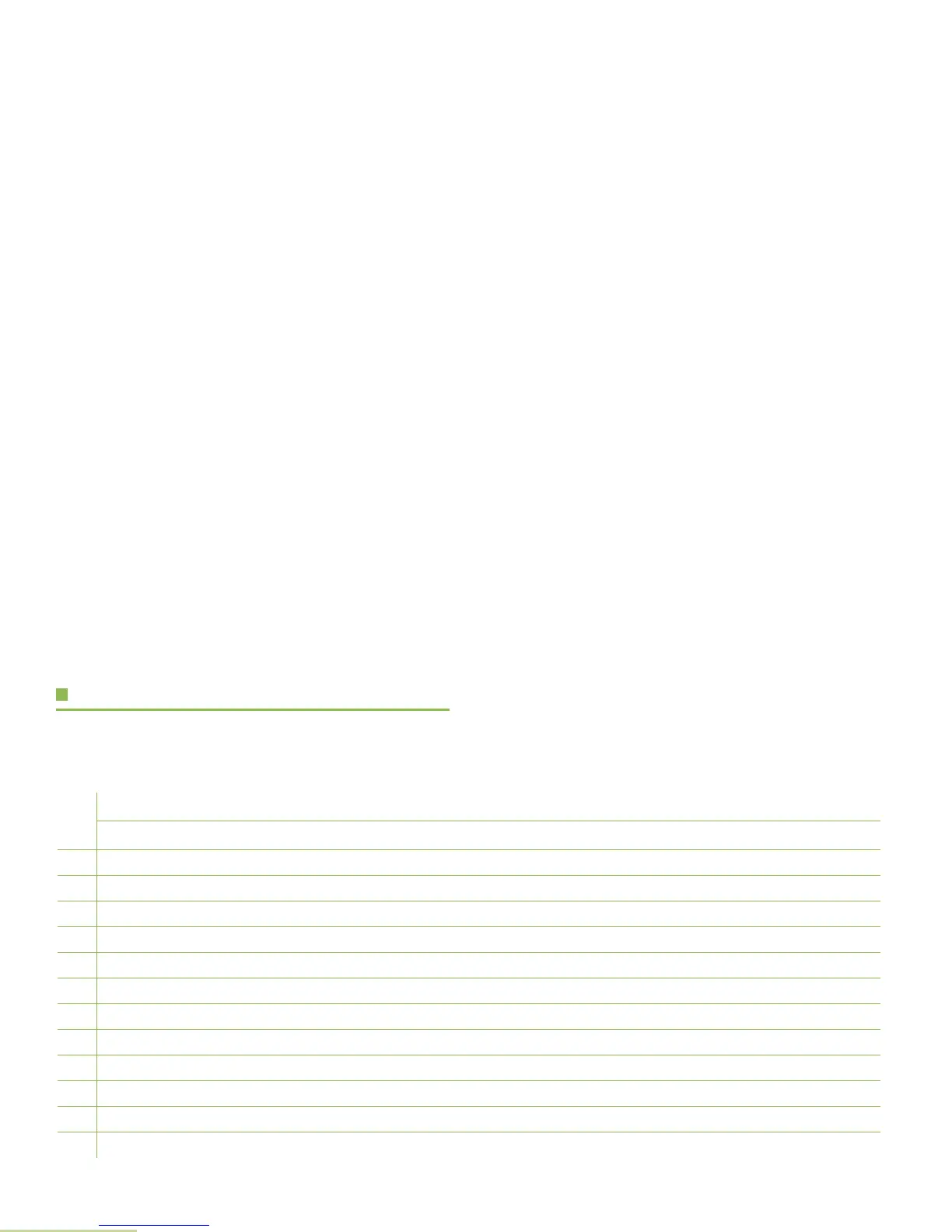Identifying Radio Controls
English
10
Keypad
The 3 x 4-key alphanumeric keypad provides an interface to your radio’s features.
The keypad functions in a manner similar to a standard telephone keypad when entering numeric digits. When the keypad is used to
edit a list, each key can generate different characters of the alphabet.
Number of Times Key is Pressed
Key1234567891011121314151617181920
1
1. ,?!;@_*#&$/+=\“ ‘ ()
2
abc2ABC
3
de f3DEF
4
gh i 4GHI
5
jkl5JKL
6
mno6MNO
7
pqr s7PQRS s
8
tuv8TUV
9
wxyz9WXYZ z
0
0
Note: Press and hold to toggle between normal text entry mode and upper case mode.
*
Space or *
#
Press and hold to toggle between alphabetic mode and numeric mode.
