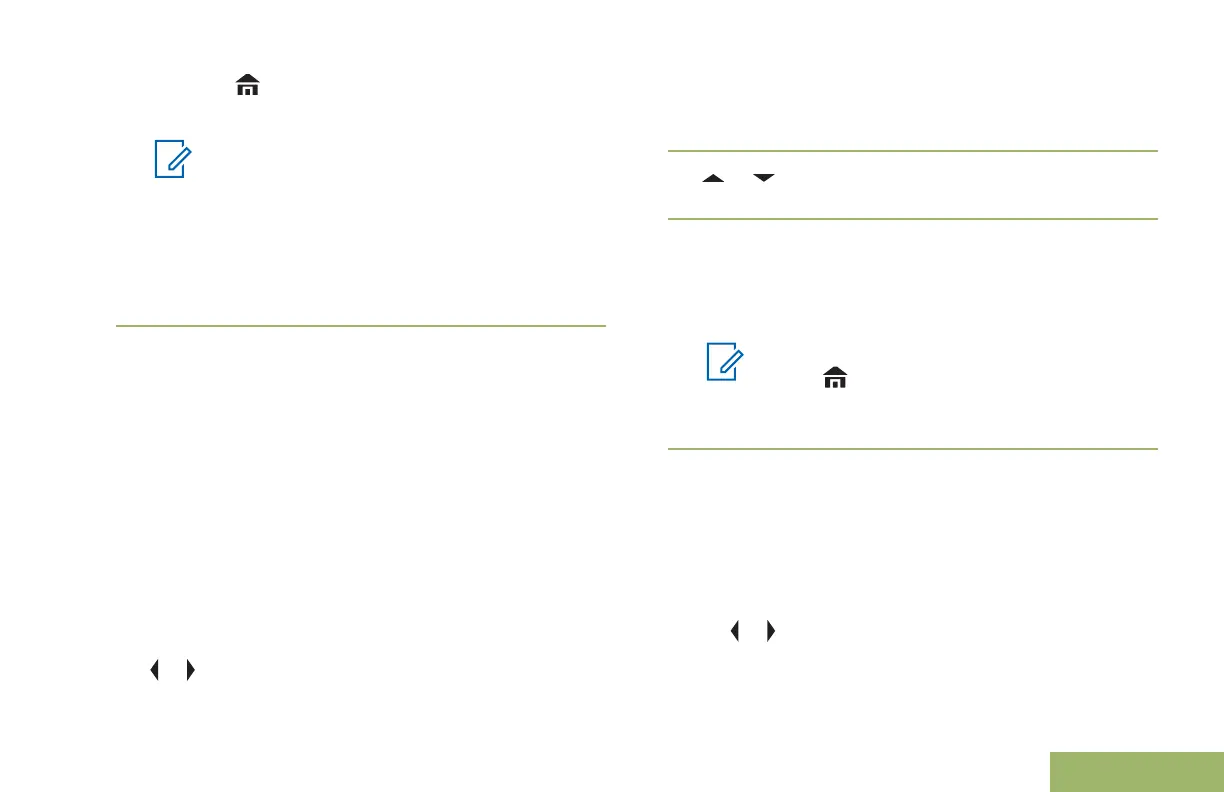•
Press , the PTT button, or the Menu Select
button directly below Exit.
Note:
When the selected key is erased, you hear
a momentary keyfail tone and the display
shows Key fail.
When the selected key is not allowed, you
hear a momentary illegal key tone and the
display shows Illegal key.
Selecting a Keyset
This feature allows you to select one or more groups
of several encryption keys from among the available
keys stored in the radio.
For example, you could have a group of three keys
structured to one keyset, and another group of three
different keys structured to another keyset; by
changing keysets, you would automatically switch
from one set of keys to the other.
Every channel to which one of the original keys was
tied now has the equivalent new key instead.
1
or to KSet and press the Menu Select button
directly below KSet.
The display shows the last user-selected and
stored keyset, and the available keyset menu
selections.
2 or to scroll through the keysets or use the
keypad to enter the number of the desired keyset.
3
Press the Menu Select button directly below Sel
to save the newly selected keyset.
The radio exits keyset selection and returns to the
Home screen.
Note:
Press , the PTT button, or the Exit
menu selection to exit this menu at any
time without changing the keyset selection.
Erasing the Selected Encryption Keys
This feature allows you to erase all or selected
encryption keys.
Erasing the selected encryption keys via the radio
menu:
a)
or to Eras and press the Menu Select
button directly below Eras.
103
English