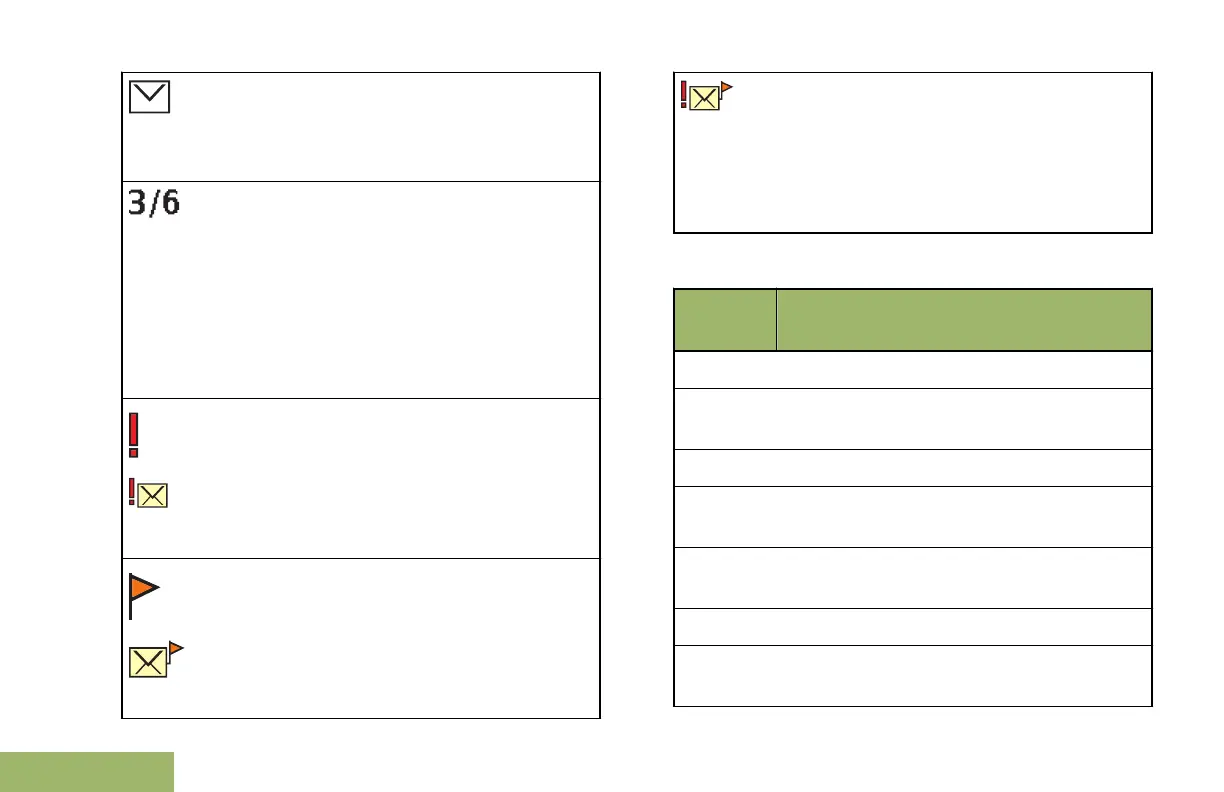Normal Message
User is composing a message with normal
priority and without a request for a reply.
Message Index
Indicates the index of the current message
the user is viewing.
Example: If the user is looking at the third
message out of a total of 6 messages in
the Inbox folder, the icon is displayed as
the icon on the left column.
Priority Status
• The “Priority” feature is toggled on be-
fore the message is sent.
• Messages in the Inbox folder are flag-
ged with “Priority”.
Request Reply
• The “Request Reply” feature is toggled
on before the message is sent.
• Messages in the Inbox folder are flag-
ged with “Request Reply”.
Priority Status and Request Reply
• User is composing a message with a
priority status and a request for a reply.
• Messages in the Inbox folder are flag-
ged with “Priority” and “Request Reply”.
TMS Menu Options
Menu
Option
Description/Function
Back
Brings you back to the previous screen.
Save
Saves the messages you have edited to
the Draft folder.
New
Creates a new message.
Impt
Toggles the “Priority Status” icon on or
off for an outgoing message.
RqRp
Toggles “Request Reply” icon on or off
for an outgoing message.
Del
Deletes a message or text.
Edit
Edits a draft message or key in a target
address.
Identifying Status Indicators
42
English
