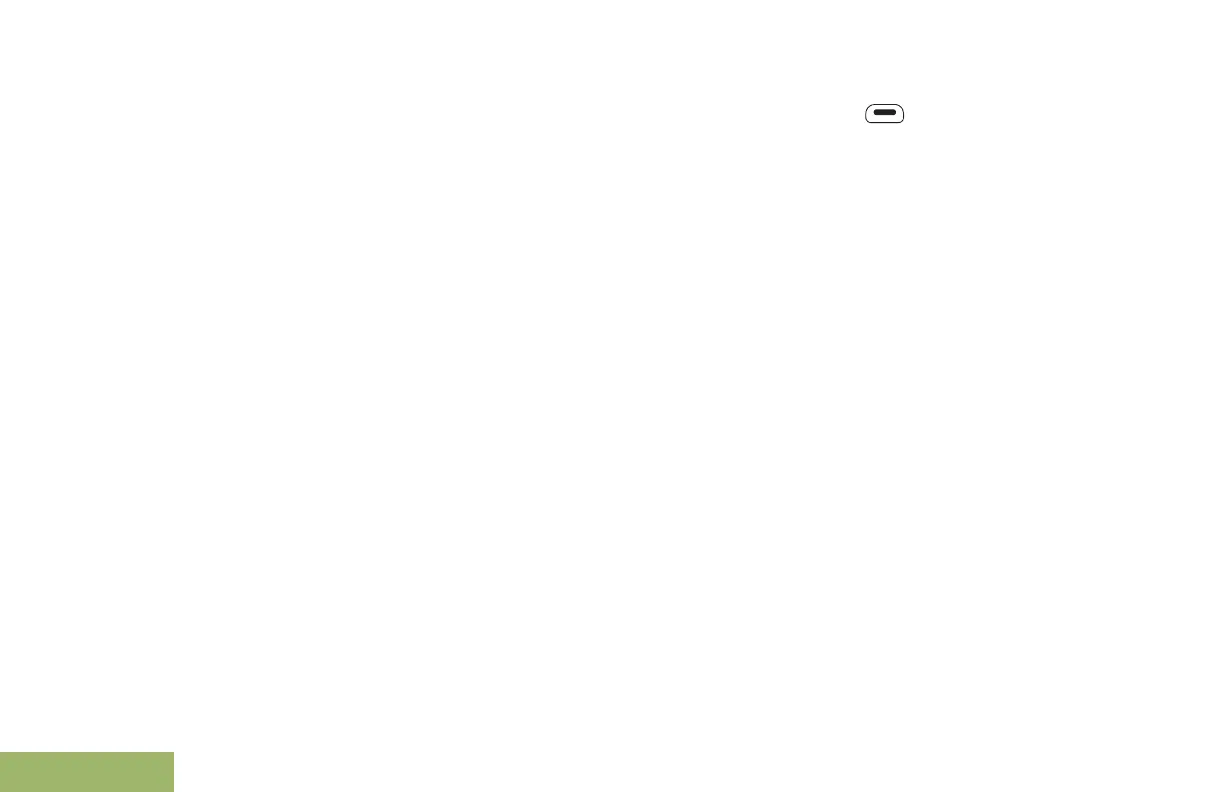every radio that the system has
gone into failsoft.
FCC Federal Communications
Commission.
FM Frequency Modulation
Hang Up Disconnect.
Home screen The first display information
after the radio completes its
self test.
IV&D Integrated Voice and Data
KVL Key-variable loader: A device
for loading encryption keys into
the radio.
LCD Liquid crystal display.
LED Light-emitting diode.
MCHB Millennium Control Head Board
MDC Motorola Data Communication
Menu Entry A software-activated feature
shown at the bottom of the
display – selection of these
features is controlled by the
button.
Monitor Check channel activity by
pressing the Monitor button. If
the channel is clear, you hear
static. If the channel is in use,
you hear conversation. It also
serves as a way to check the
volume level of the radio, since
the radio “opens the squelch”
when the monitor button is
pressed.
Multi-System
Talkgroup Scan
List
A scan list that can include
both talkgroups (trunked) and
channels (conventional).
Network Access
Code
Network Access Code (NAC)
operates on digital channels to
reduce voice channel
interference between adjacent
systems and sites.
Non-Tactical/
Revert
The user talks on a
preprogrammed emergency
channel. The emergency alarm
152
English
