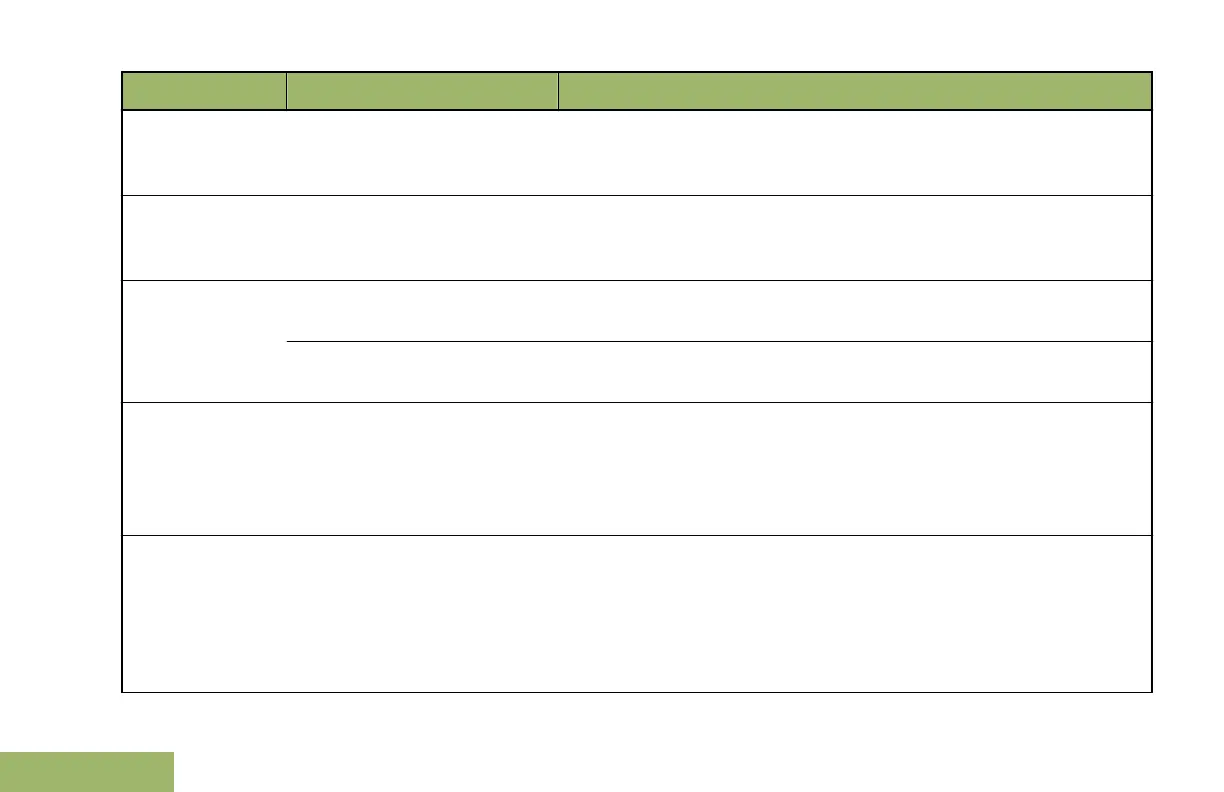You Hear Tone Name When
Four high-
pitched tones
Mobile Unit Acknowledge When a Call Alert page is received by the intended unit, or the
emergency alarm, reprogram request, or status/message trans-
mission is acknowledged by the intended dispatcher.
Sound similar
to a telephone
busy signal
System Busy When the PTT button is pressed, indicates transmission fail be-
cause all system radio channels are in use. Release the PTT but-
ton and wait for call back.
A series of two
short, high-
pitched tones
Automatic Call Back When a channel is now available for your previously requested
transmission.
Talk Permit (Optional) When the PTT button is pressed, indicates the system is accept-
ing your transmission.
A series of low-
pitched tones
followed by a
series of high-
pitched tones
Scan Alert On When Scan feature is activated through the preprogrammed but-
ton.
A series of
high-pitched
tones followed
by a series of
low-pitched
tones
Scan Alert Off When Scan feature is deactivated through the preprogrammed
button.
Identifying Status Indicators
50
English
