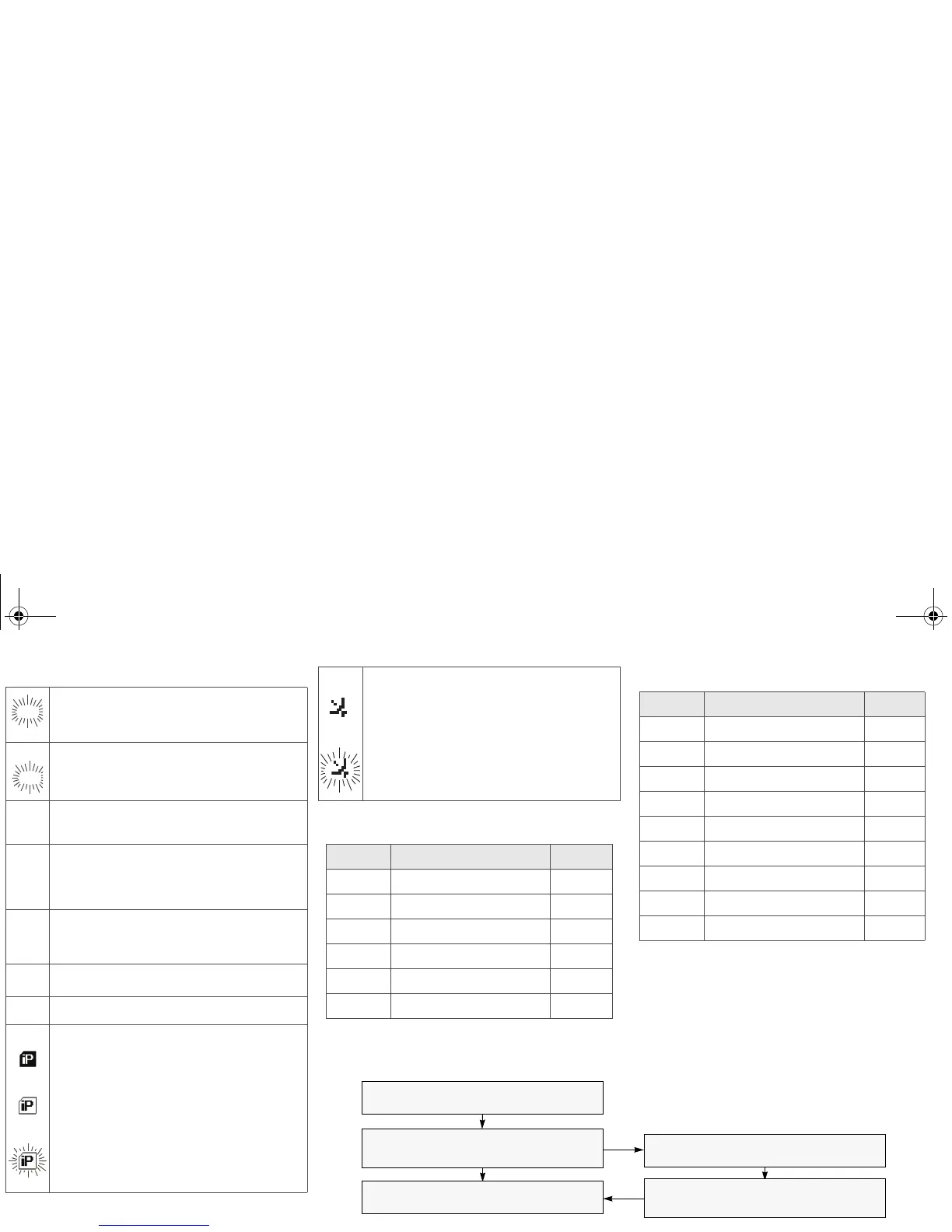Display Status Symbols
Menu Entries (Use With Menu Navigation)
Menu Navigation
*Available at a future date.
Call Received. Receiving an individual call
View/Program Mode. The radio is in the view or
program mode; On Steady = view mode; Blinking
= program mode
s
Received Signal Strength Indication (RSSI). Received
signal strength for the current site (trunking only). The more
stripes in the symbol, the stronger the signal.
b
Battery
• Conventional = Blinks when the battery is low.
• Smart = The number of bars (0-3) shown indicates the
charge remaining in your battery.
Note: Smart battery will be available at a future date.
r
Talkaround. You are talking directly to another radio or
through a repeater;
On = direct;
Off = repeater
C
Monitor (Carrier Squelch). This channel is being
monitored.
T
Scan. The radio is scanning a scan list
User Login Indicator (IP Packet Data)
• On = User is associated with the radio;
• Off = User is not associated with the radio;
Blinking = Registration with the server failed.
m
p
p
Location Signal
• Off = Location feature disabled, or insufficient battery
power in location accessory device;
• Blinking = Location feature enabled, but no location
signal available;
•On = Location feature enabled, and location signal
available.
Entry Menu Selection Page
BATT Smart Battery* 16
CALL Private Call 50
CHAN Select a Channel 24
CLCK Edit Time and Date 64
DIR Repeater/Direct 54
PAGE Call Alert Page 52
Entry Menu Selection Page
PHON Phone 45
RPGM Reprogram Request 57
SCAN Scan On/Off 41
SITE Site Lock 61
TGRP Talkgroup Call 53
TMS Text Messaging 78
USER User Login 74
VIEW Viewing a List 40
ZONE Select a Zone 22
U to find Menu Entry
D, or E, or F directly below Menu
Entry to select
h to exit
V or U to scroll through sub-list
D, or E, or F directly below Menu
Entry to select
94C05-F_.book Page 2 Wednesday, May 7, 2008 6:53 PM
