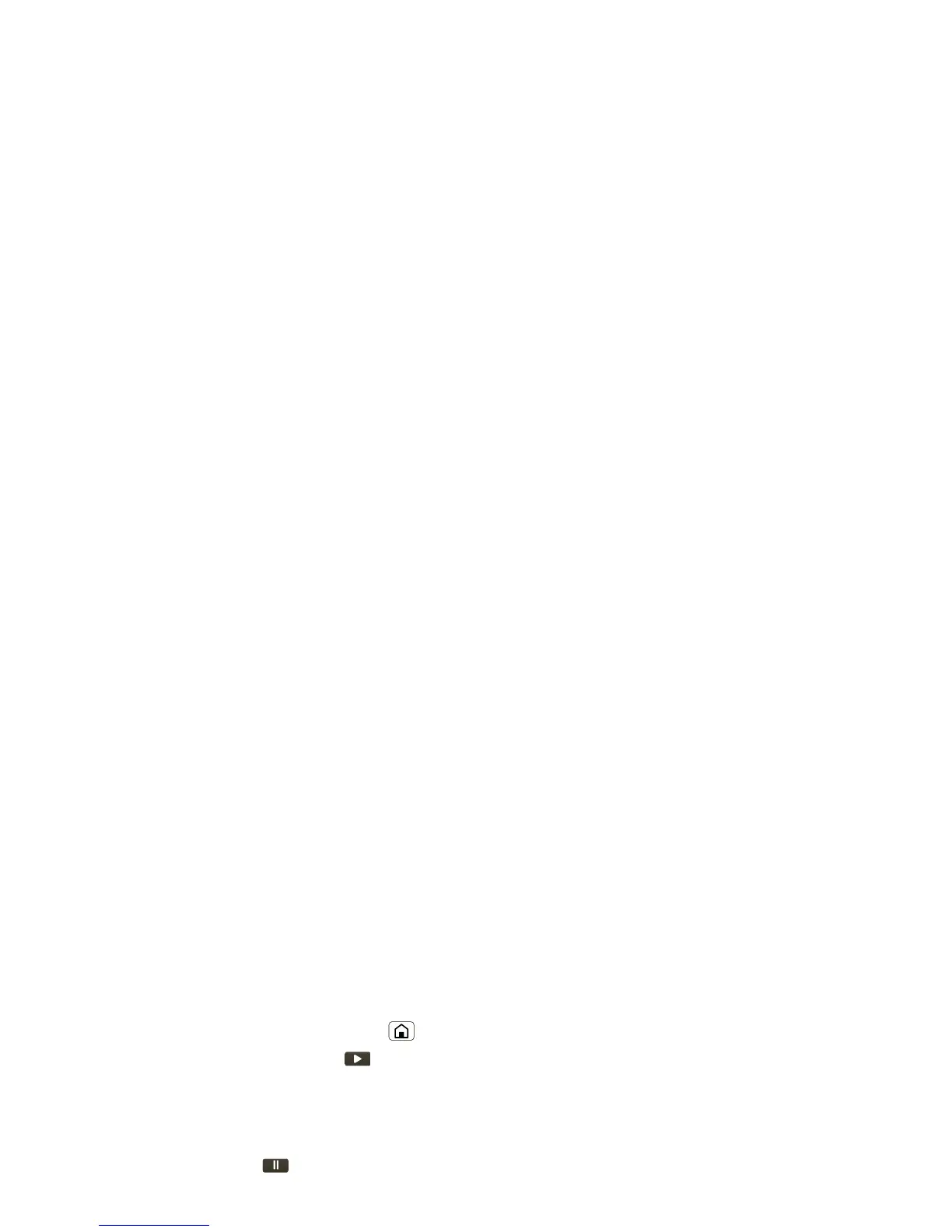•
To use
another app
, touch Home .
Your music continues to play ( shows
in the status bar). To reopen the player,
flick down the status bar and touch the
song.
•
To
stop
music, touch in the player.
•
To add a song to a
playlist
or other
options
, touch and hold the song in
your list or touch Menu when it is
playing.
•
To edit, delete and rename
playlists
,
touch and hold the playlist in the music
library.
Tips & tricks: Music
•
To listen to music
during a flight
, turn
off all your network and wireless
connections: Press and hold Power >
Airplane mode
.
•
To
sync media
to your desktop or
laptop, visit
www.motorola.com/mymedialink
Get Music
Note:
Copyright—do you have the right?
Always follow the rules. See “Content
Copyright” in your legal and safety
information.
To load and play music on your phone,
you need a:
•
Microsoft Windows XP, Windows Vista, or
Apple™ Macintosh™, with music files and
a media program like Motorola Media
Link (you can download it for free at
motorola.com/medialink
).
Your phone can play many types of files:
MP3, M4A, AAC, ACC+, MIDI, and WAV.
•
USB data cable.
•
3.5mm headset for wired stereo
listening and optional FM reception.
You can go wireless with Bluetooth®
stereo headphones or speakers (see
“Bluetooth Handsfree Devices” on page
48).
