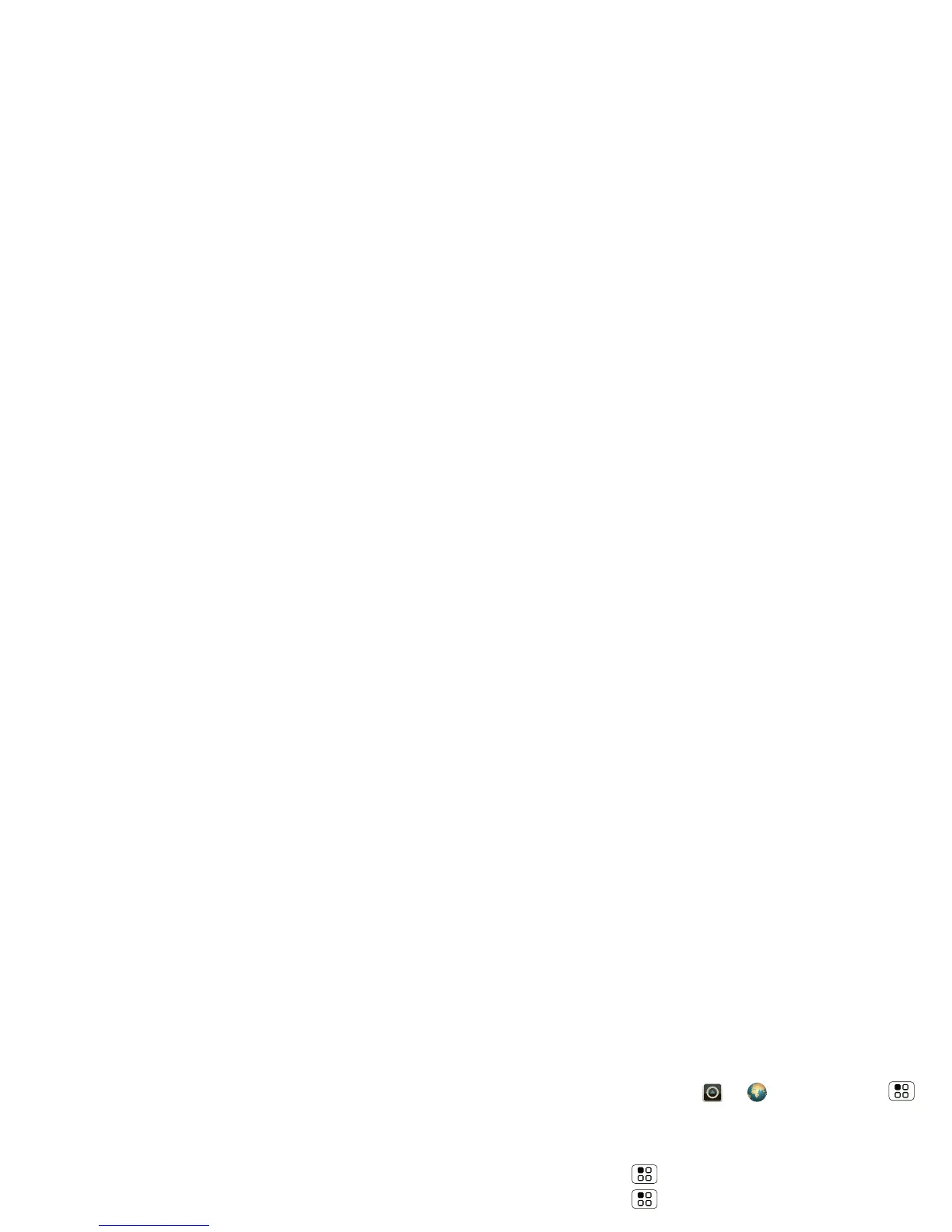Wi-Fi settings
to search for nearby
wireless networks. Touch a network to
connect. There’s more in “Wi-Fi Networks”
on page 49.
Download Apps
Warning:
Apps downloaded from the
web can be from unknown sources. To
protect your phone and personal data,
only download apps from sources you
trust, like “Apps” on page 13.
Note:
All apps downloaded are stored in
your phone memory.
To download apps:
1.
To launch the browser, touch >
Browser
.
2.
Find the app you want to download and
touch the download link.
Manage your downloads
To view files or applications you have
downloaded, touch >
Browser
>
>
More
>
Downloads
.
To clear your download history,
touch Menu >
Clear list
. To cancel,
touch Menu >
Cancel all downloads
.
