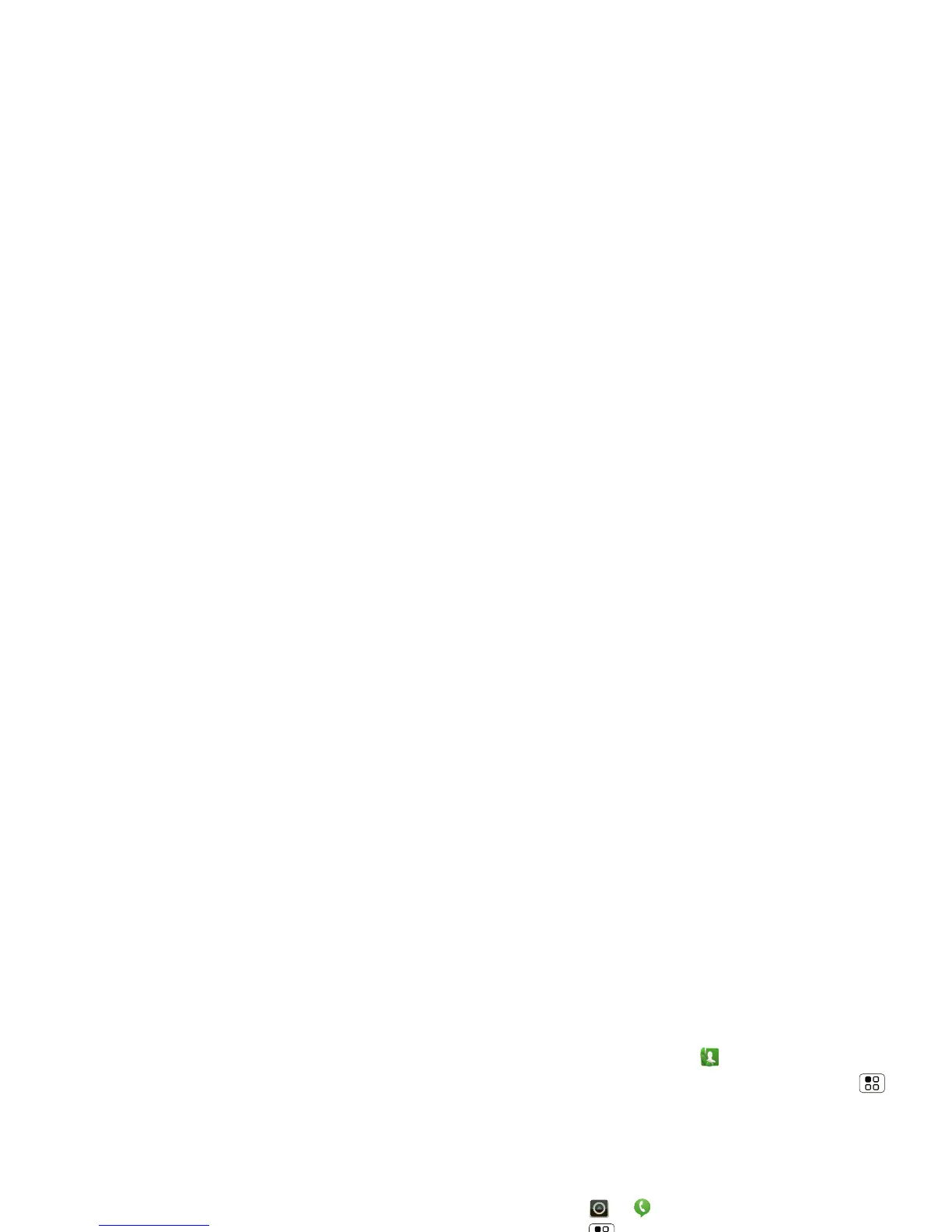• Menus and screens
: When you touch
an item in a menu or screen, your phone
speaks the name. To select an item,
double-touch it.
Note:
Touching a home screen widget
or shortcut will open it.
• Dialer & text entry
: As you type, your
phone speaks each number or letter.
• Notification
: When you flick the status
bar down, your phone speaks all of the
notifications.
Tip:
Navigate through your apps and
menus to hear how voice readouts work
on your phone.
Caller ID
When you want to hear who’s calling:
• Read out loud
: Have your caller
announced—touch Menu >
Settings
>
Call settings
>
Caller ID Readout
.
• Ringtones
: Assign a unique ringtone to
a contact—touch
Dialer
>
Contacts
,
open a contact, then touch Menu
>
Edit
. Ringtones are listed under
Additional info
.
Voice settings
Find it:
>
Voice Commands
>Menu >
Settings
You can refine recognition of your voice
(
Adaptation
) and set options like
prompts and shortcuts.
Volume & vibrate
Find it:
Menu >
Settings
>
Sound
>
Volume
or
Vibrate
Tip:
To set separate volumes for calls and
notifications (like new messages), choose
Volume
and uncheck
Use incoming call
volume for notifications
.
