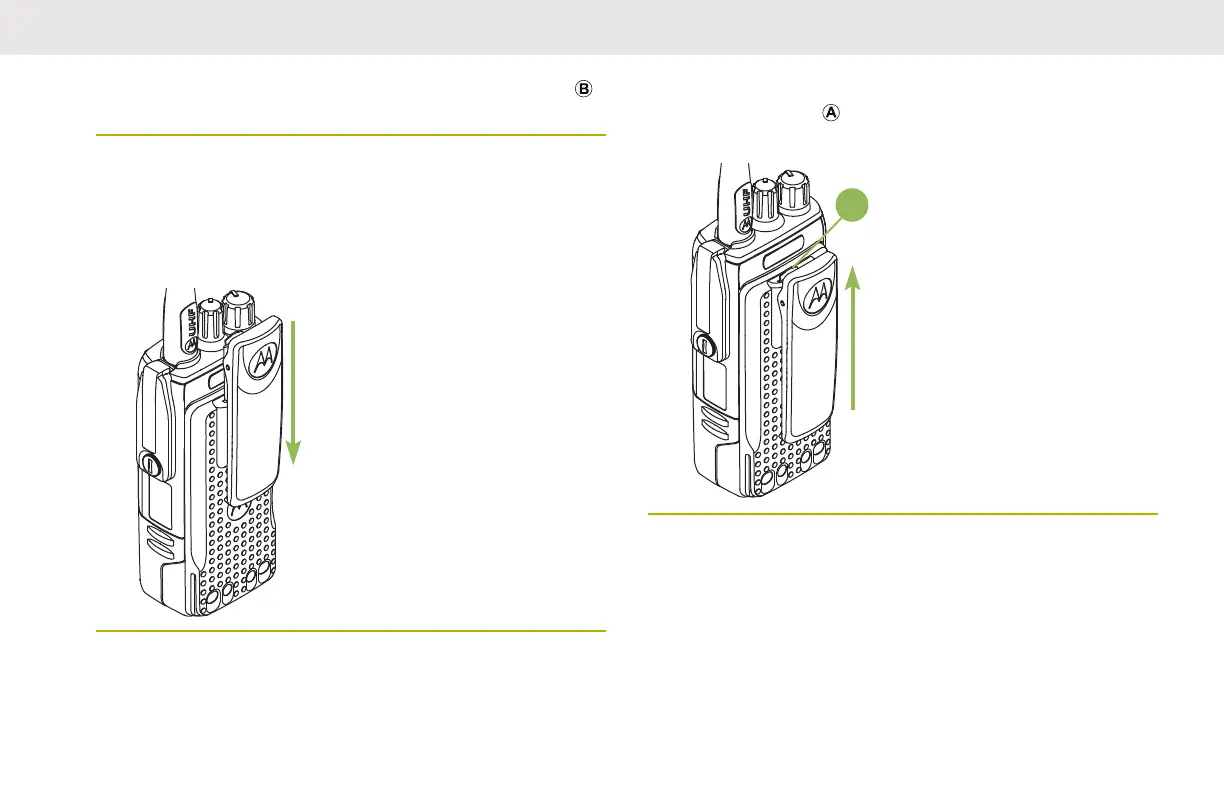5
Once in place, tighten by rotating the thumbscrew
clockwise by hand.
Attaching the Belt Clip
1 Align the grooves of the belt clip with those of the
radio and push down until you hear a click.
2 To remove the clip, use a flatbladed object to press
the belt clip tab away from the radio. Then, slide
the clip upward and away from the radio.
Turning On the Radio
1 Rotate the On/Off/Volume Control Knob clockwise
until you hear a click.
English
23
