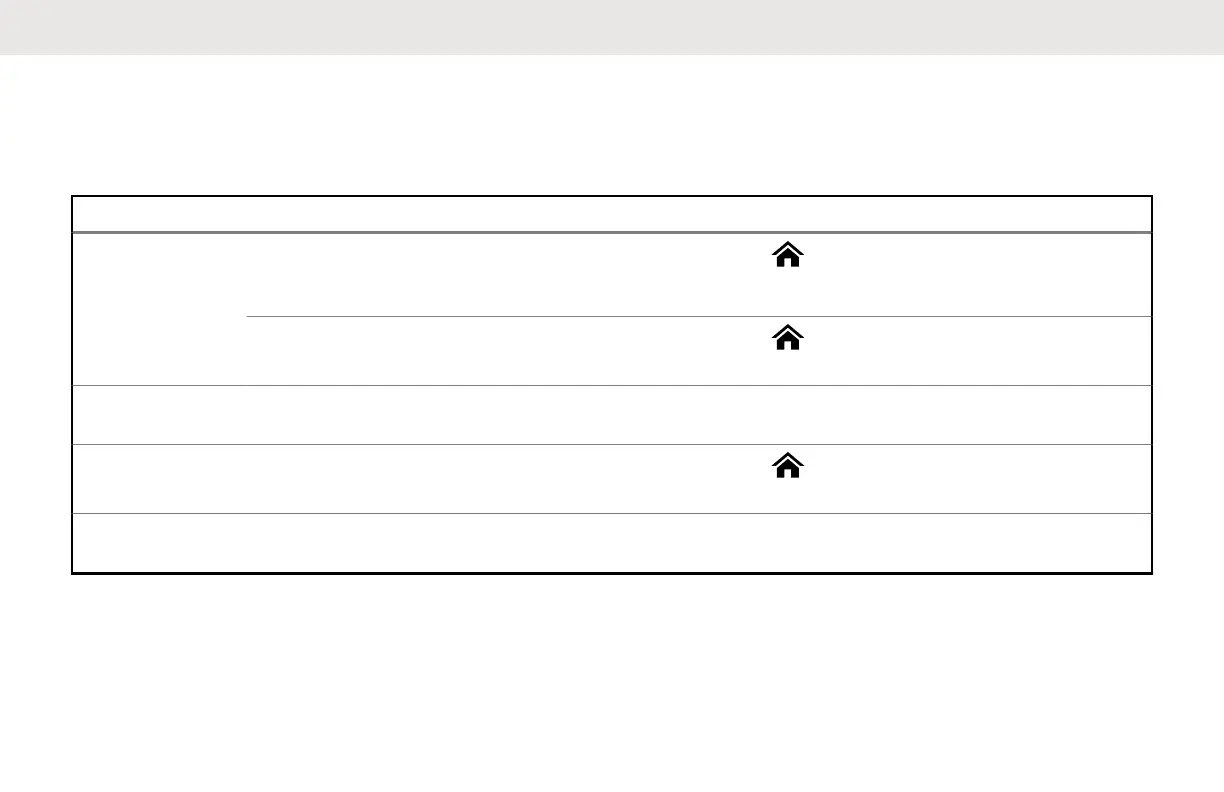Phone Call Displays and Alerts
The following phone call displays and alerts appears on the radio display when you make and receive Phone calls. The
radio also uses alert tones to indicate the current status.
You Hear You See When Notes
A Long Tone No phone You press the PTT button
and the phone system is
not available.
Press to hang up. The radio returns to the
Home screen.
Phone busy The phone system is busy.
Press to exit the phone mode and try your
call later.
A Busy Tone Phone busy When a channel is not
available.
The radio automatically connects when a
channel opens.
– No acknowl-
edge
The call is not acknowl-
edged.
Press to hang up. The radio returns to the
Home screen.
A High- Pitch-
ed Tone
– When you release the PTT
button.
The radio indicates to the landline party that
the caller may begin talking.
English
43
