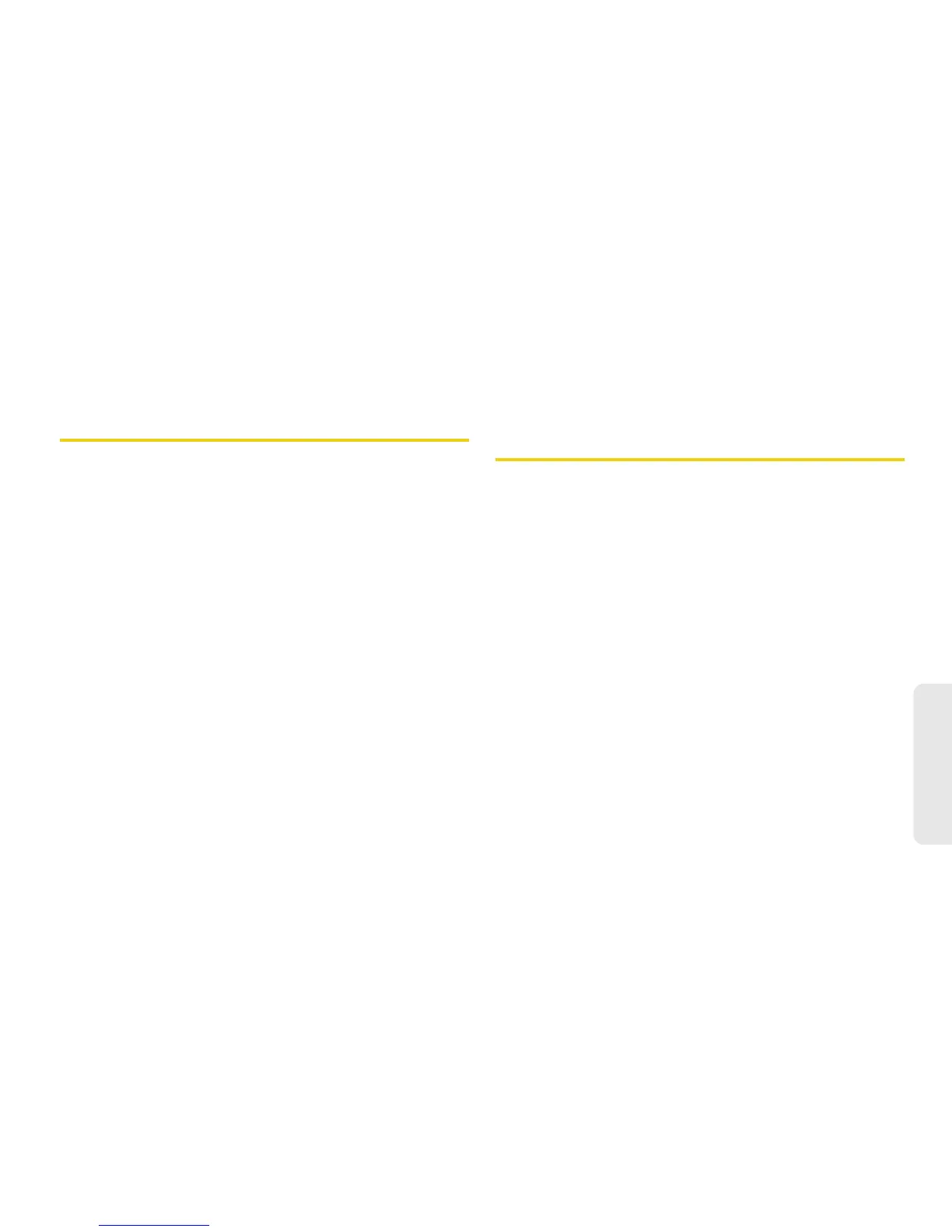12. Bluetooth 133
Bluetooth
B – Status indicator will be solid when connected to a
Bluetooth device.
Bluetooth Menu
The Bluetooth menu allows you to set up many of the
characteristics of your phone’s Bluetooth service.
1. Press / > Tools > Bluetooth.
2. Set your Bluetooth options.
䡲 Select Audio Devices to discover and connect to
hands-free devices.
䡲 Select Pair to Devices to scan for and pair your
phone to an available Bluetooth device.
䡲 Select Device History to link to devices that have
been connected to your phone.
䡲 Select Setup to turn Bluetooth on and off, rename
your phone for Bluetooth, and set the time for the
Find Me command listed below.
䡲 Select Find Me to make your phone discoverable
to Bluetooth devices for a period of time.
䡲 File Transfer Help opens a help file about
transferring files via Bluetooth from your
computer.
Connecting Bluetooth Devices
Pairing and Connecting
1. Press / > Tools > Bluetooth > Audio Devices >
[Look for Devices] to connect to a hands-free
device.
– or –
Press /
> Tools > Bluetooth > Pair to Devices to
pair with a device. (Your phone will display a list of
discovered in-range Bluetooth devices.)
2. Highlight a device and press r.
3. Follow the prompts, including entering a PIN if
requested, and press r to complete the
connection.
Pairing uses a PIN to establish a trusted connection
between your phone and another Bluetooth device.
This PIN is stored for future connections.
