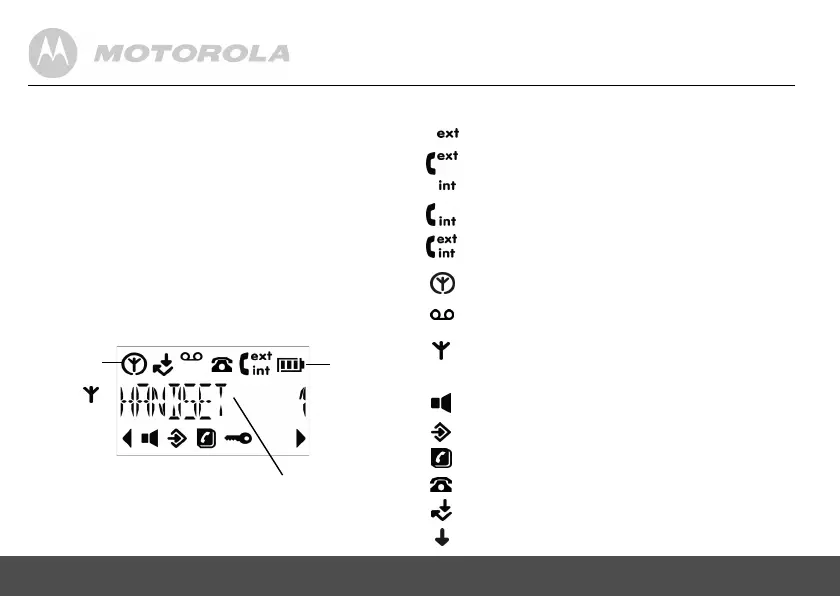10 Getting to know your phone
H Hands-free
During a call, press to switch hands-free on and off, page 15.
I Talk / End call
Press to make, receive and end calls, page 13.
J * / Keypad lock
Press and hold to lock the keypad, page 16.
To unlock, press any key and follow the on screen instructions.
K Intercom
Used to make internal calls and transfer calls to other C6A
handsets registered to the base, page 14.
L Recall / Power on/off
Use with switchboard/PABX services and some network
services.
Press and hold to switch the handset on/off, page 13.
Handset LCD Display
Display icons
Flashes to indicate an incoming external call
External call in progress
Flashes to indicate an incoming internal call
Internal call in progress
3-way call in progress or transfer an external call to
another C6A handset registered to the base
Eco mode is ON
Flashes to indicate new voicemail messages received
Off when you have no voicemail messages
Indicates signal strength
Flashes when handset is not registered to the base
or if you go out of range
Hands-free mode is ON
Menu is opened
Phonebook is opened
Flashes to indicate new calls list entries received*
Answered call (when viewing the Calls list)*
Unanswered call (when viewing the Calls list)*
Battery
status
Scrolls
when
charging
Eco mode
Circle
around
appears
when Eco
mode is ON
Time or Handset name
In standby mode, press and hold
0 to switch
handset idle screen between handset name or time.
