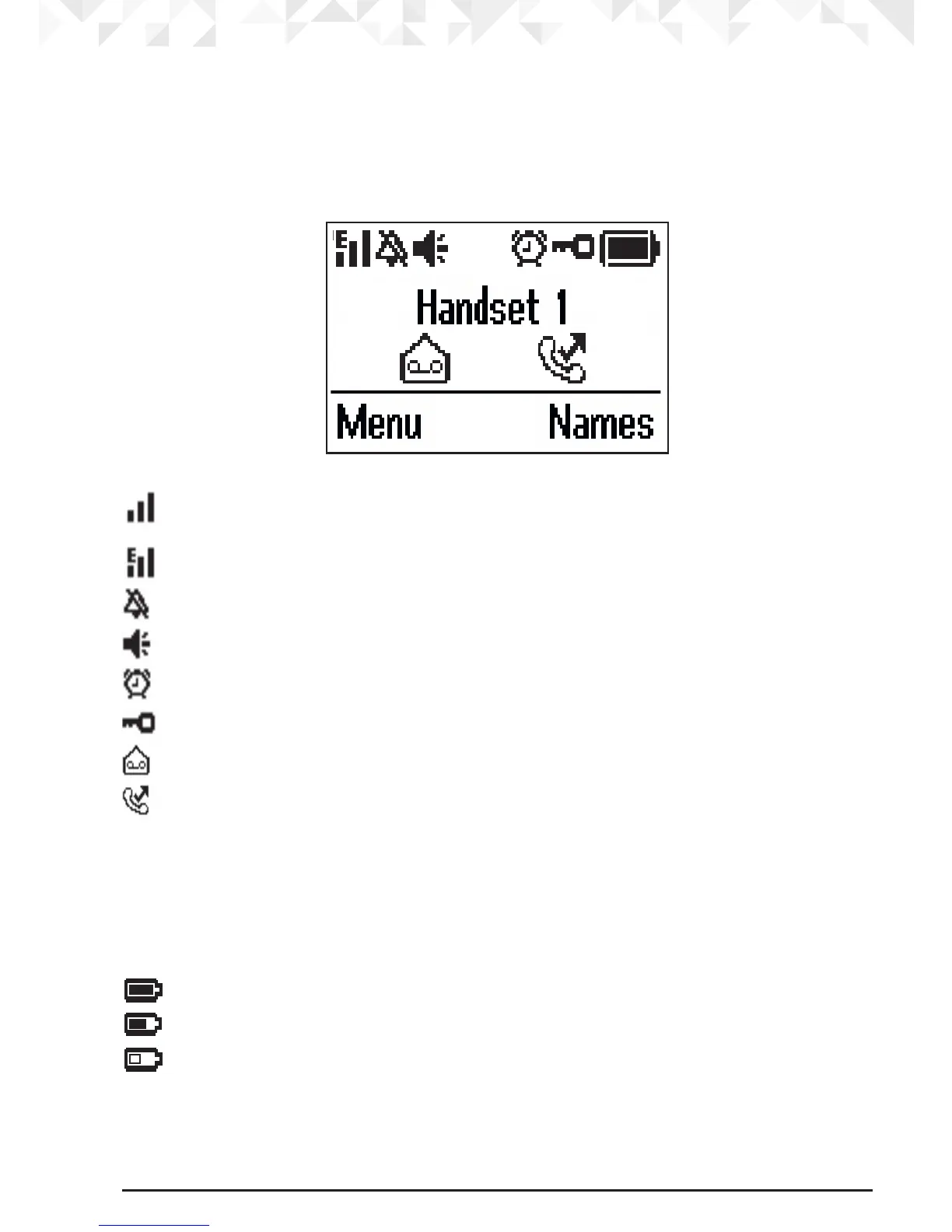13Getting to know your phone
P Microphone
Q Headset jack
Use a non switchable CE approved headset with the CD3 handset.
Handset LCD Display
Steady when the handset is registered and within range of the base. Flashes when
handset is out of range or searching for the base
Displays when ECO mode is on.
Handset ringer volume is O.
Displays when in hands-free mode.
The alarm clock has been set.
The keypad is locked.
Displays when you have new voicemails.
1
Displays when you have missed calls and new number(s) in the Calls list.
2
1
This feature is dependent on your Network Service provider supporting the service. A
subscription fee may be payable.
2
For this feature to work, you must subscribe to Caller ID Service from your network
operator. A subscription fee may be payable.
The approximate power levels of your battery are indicated as follows:
Battery is fully charged
Battery is partially charged
Battery is running low
