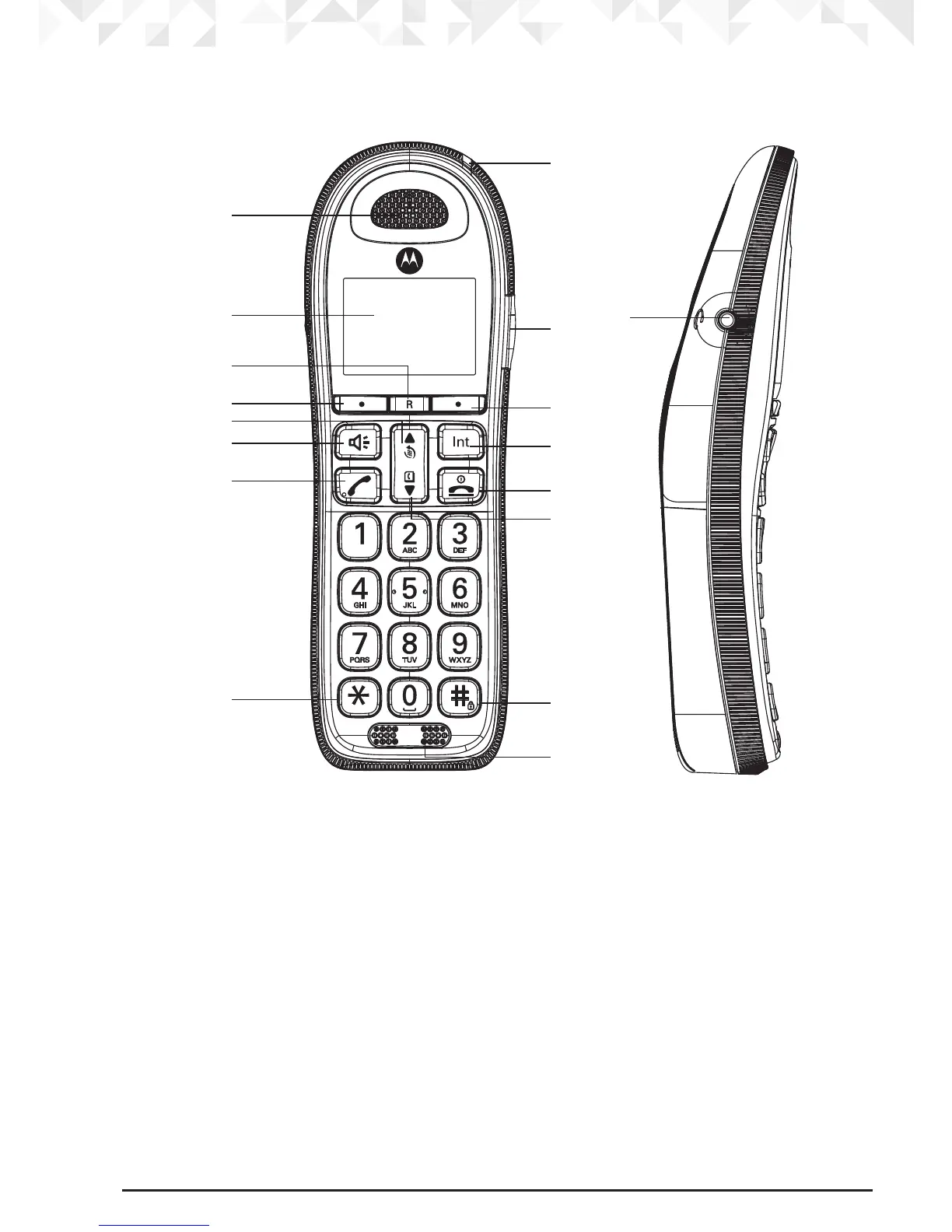11Getting to know your phone
2. Getting to know your phone
Overview of your handset
A Earpiece
B Display
See page 13 for an overview of the display icons.
C Recall
Use recall (R) functions.
Use with switchboard / PABX services and some network services.
When on an external call, press to access a Call Waiting Line when you hear the call
waiting prompt signal. Press again to toggle between the two calls.
Press to get a fresh dial tone.
D Menu / OK / Mute / Left softkey
In standby mode, press to open the Menu.
Press to select menu options and to conrm a displayed option.
During a call, press to turn mute on / o.
A
B
C
D
E
F
G
H
O
P
N
M
L
K
I
Q
J
