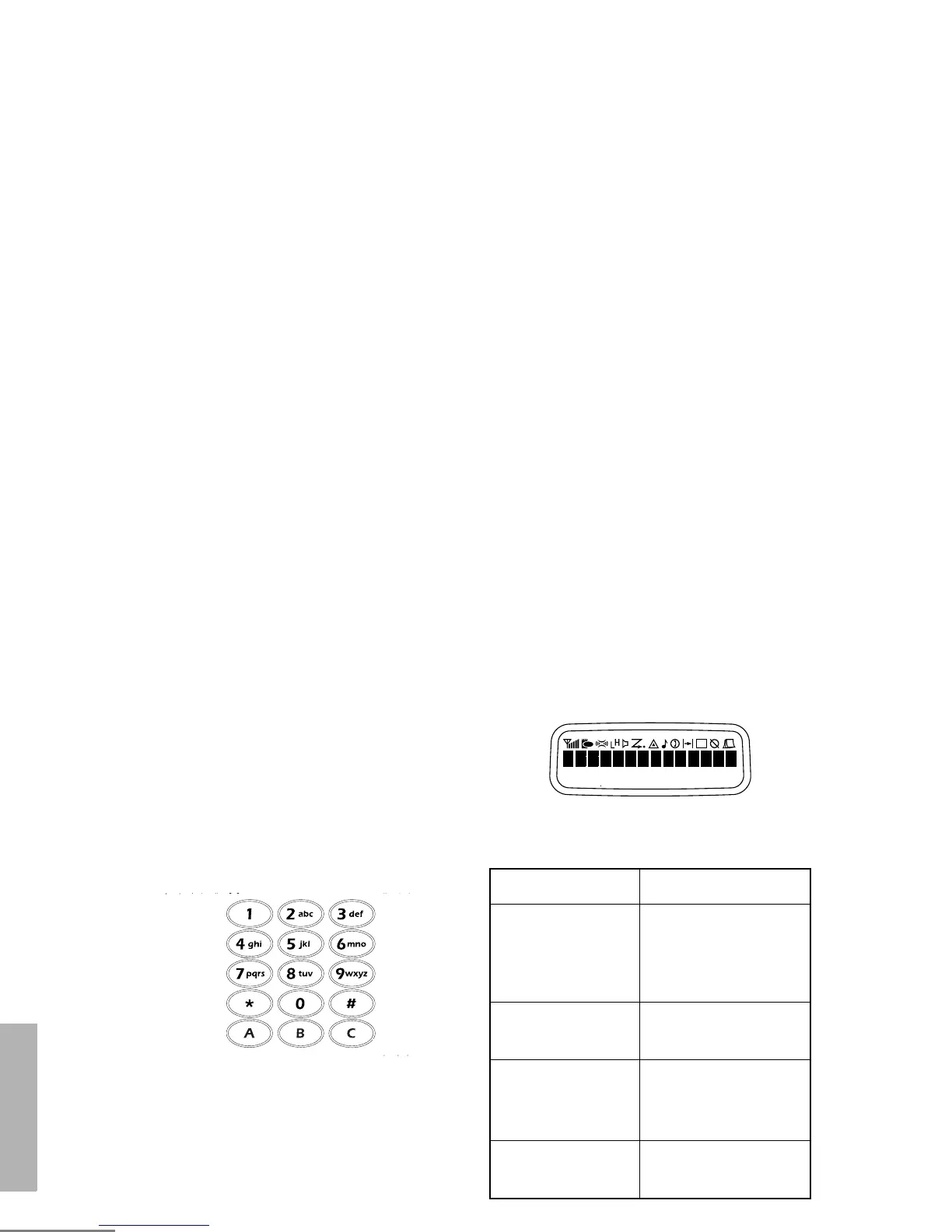8
English
RADIO OVERVIEW
Push-to-Talk (PTT) Button
Press and hold down this button to talk;
release it to listen.
Microphone
Hold the microphone 1 to 2 inches (2.5 to
5 cm) from your mouth, and speak clearly
into it.
Use with Enhanced Keypad Microphone
(RMN4026)
These keys are used to:
• Dial a phone number
• Make a radio call
• Directly access preprogrammed features
LCD Screen
The top screen row displays radio status
information:
A B C
Symbol Indication
A
Companding
The Companding
feature is activated.
When in narrow band,
this feature improves
audio quality.
B
Power Level
Low Power “ R” or High
Power “
S “ is activated.
C
Carrier Squelch
(CSQ)
The radio is on a CSQ
channel, monitor is
active, or the
microphone is off-hook.
D
Phone
Phone Mode is
selected.
