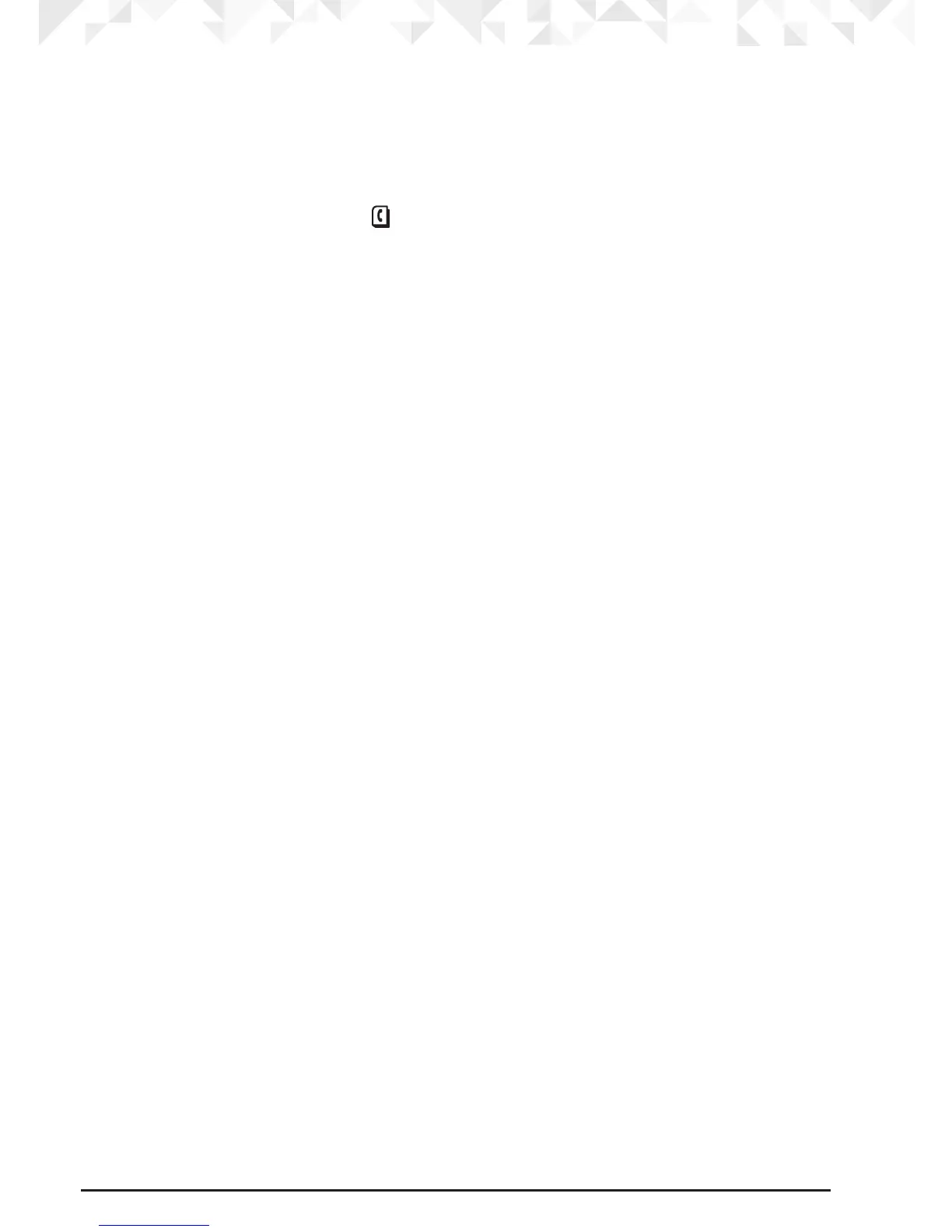20 Phonebook
4. Phonebook
You can store up to 40 numbers in the corded base. Numbers can be up to 24 digits long.
4.1 Store a number
1. Dial the number using the keypad.
2. Press
P. The display shows .
3. Press
M to conrm.
4.2 View or dial an entry
1. Press P. The rst number in the phonebook is displayed.
2. Scroll
U
or d to the entry you want.
3. Lift the corded handset or press
H to automatically dial the selected number.
If you are on hands-free dialling and monitoring once the call is answered lift the
handset to talk.
4. Or press
E to return to standby.
4.3 Edit a phonebook entry
1. Press P. The rst number in the phonebook is displayed.
2. Scroll
U
or d to the entry you want.
3. Press
M. The last digit of the phone number flashes.
4. Edit the number and press
M.
4.4 Delete an entry
1. Press P. The rst number in the phonebook is displayed.
2. Scroll
U
or d to the entry you want to delete.
3. Press
D.
4. Press
E to return to standby.
4.5 Delete all entries
1. Press P. The rst number in the phonebook is displayed.
2. Press and hold
D for 3 seconds.
3. The display shows
n
O CALL
.
