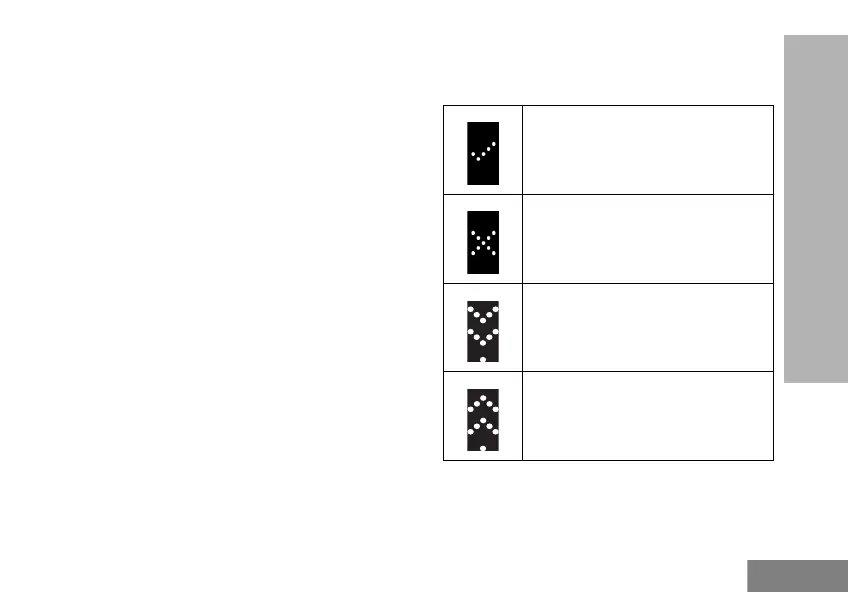9
RADIO OVERVIEW
Menu/Lock Button
Short press – Radio enters the Menu. Press
again to navigate from one menu setting to
another.
Long press – Locks and unlocks the radio
buttons, except the Volume Control Buttons
and PTT button.
Push-To-Talk (PTT) Button
Press and hold down the PTT button to talk.
Release the PTT button to listen.
Depending on the settings programmed in the
Customer Programming Software (CPS), the
PTT button can also function as a One Touch
Volume button.
DISPLAY ICONS
The following icons are icons that appear on
the LED display of the radio.
Feature Enabled
This icon indicates that a feature is
being enabled.
Feature Disabled
This icon indicates that a feature is
being disabled.
Receiving
Indicates that the radio is receiving.
Transmitting
Indicates the radio is transmitting.
MN002168A01.book Page 9 Monday, September 28, 2015 8:01 PM
