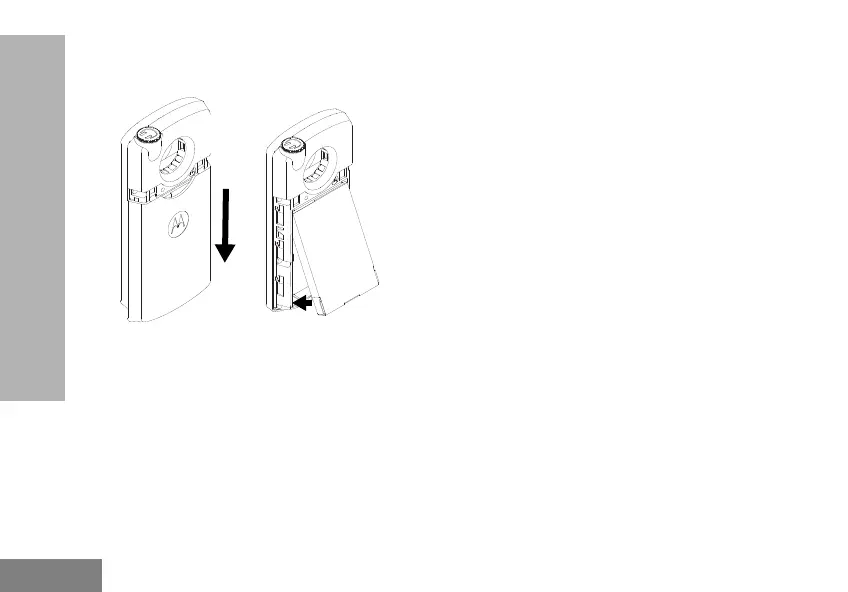16
BATTERIES AND CHARGERS
Installing the Lithium-Ion (Li-Ion) Battery
1. Turn off the radio.
2. To remove the back cover of the radio, gently
press the back cover down and slide
downwards.
3. Insert the battery by connecting the grooves of
the battery to the grooves on the radio then,
push it down. Refer to Figure 1.
Note: To learn about the Li-Ion Battery Life
features, refer to “About the Li-Ion Battery”
on page 15.
Removing the Lithium-Ion (Li-Ion) Battery
1. Turn OFF the radio.
2. Gently push the back cover of the radio and
slide the cover down.
3. Lift and detach the battery from the radio.
Figure 1: Gently push
and slide the back
cover downward.
Figure 2: Insert the battery
and ensure that the battery
grooves are connected to
the radio grooves.
MN002168A01.book Page 16 Monday, September 28, 2015 8:01 PM
