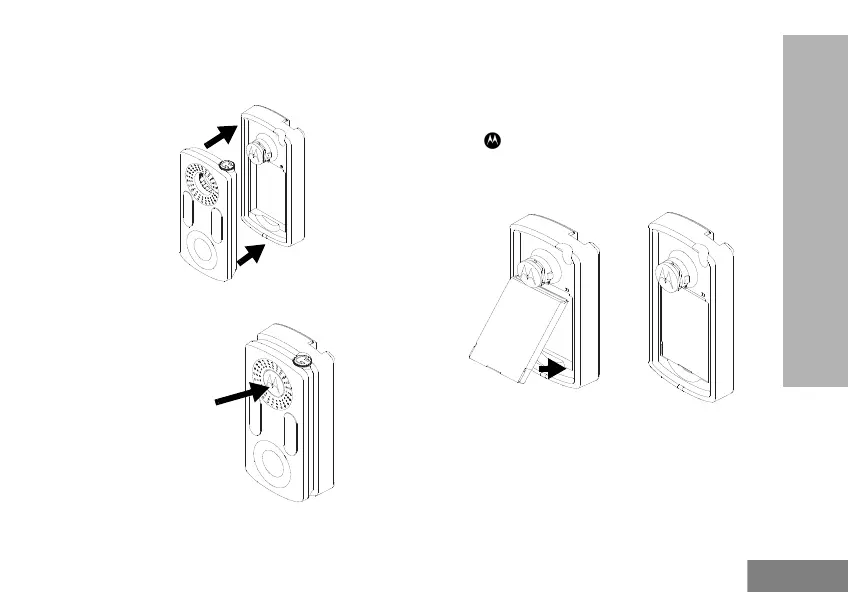17
BATTERIES AND
CHARGERS
Charging the Radio with the Single-Unit
Charger
1. Ensure that the radio is switched off before
connecting the radio to the charger.
2. Connect the radio to the charger and make sure
that there is a clicking sound. Refer to Figure 3.
3. Plug the AC Adaptor into a power outlet.
4. To detach the radio from the charger, pull the
radio away from the charger while pressing the
logo down. Refer to Figure 4.
Charging A Standalone Battery
1. Remove the battery from the radio.
2. Insert the battery into the single-unit charger.
3. Plug the AC Adaptor into a power outlet.
Figure 3: Connecting the radio to the single-
unit charger
Figure 4: Detaching the radio from the single-
unit charger
Push the ‘M’ logo and pull
the single-unit charger
away from the radio.
Figure 5: Insert the
battery into the
single-unit charger
Figure 6: Battery is
attached to the
single-unit charger
MN002168A01.book Page 17 Monday, September 28, 2015 8:01 PM
