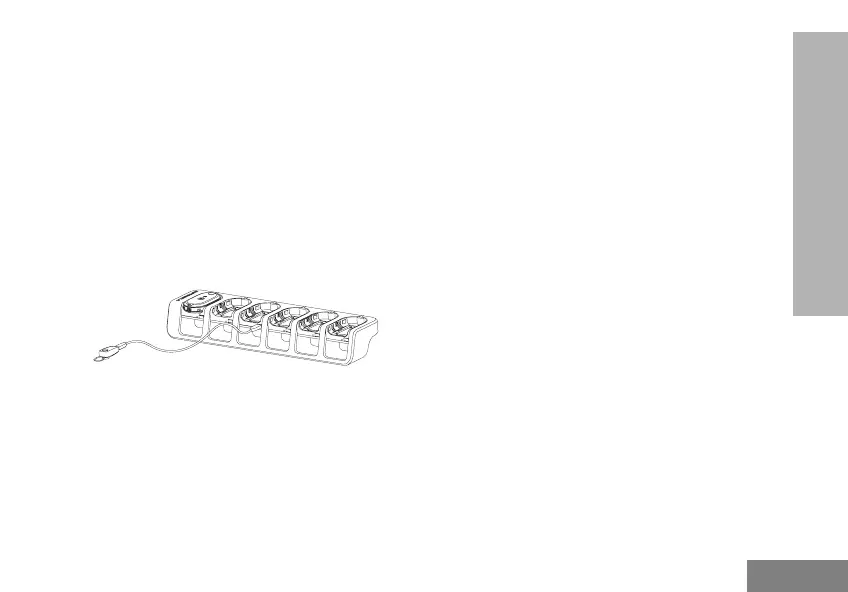17
BATTERY AND CHARGER
FEATURES
English
Charging the Bluetooth Headset
Refer to your Bluetooth headset leaflet for charging
instruction.
Charging Bluetooth Headset with CLP
Series Drop-In Tray Multi-Unit Charger
and Cloning Cable (Optional Accessory)
You can also charge your Bluetooth headset
with CLP Series Multi Unit Charger (MUC) P/N
IXPN4029 (optional accessory) and Cloning Cable
HKKN4026 (optional accessory).
• Plug one side of the cloning cable
microconnector to the USB port of the Multi-Unit
Charger (there are 6 USB ports on top of the
accessory pockets).
• Plug the other end of the cloning cable to the
USB port of the Bluetooth headset for charging.
Note: Refer to the charging status light on your Bluetooth
headset leaflet.
