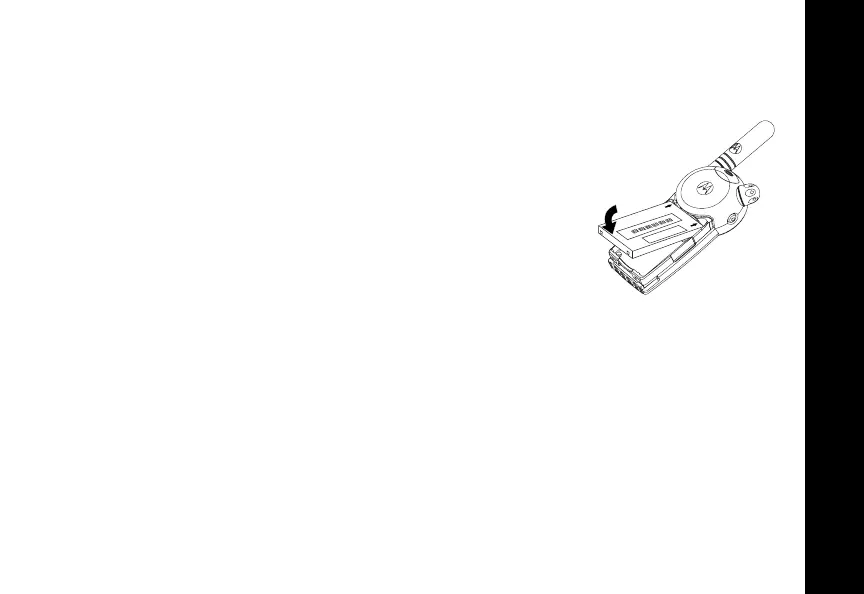Getting Started
13
Installing the Batteries
Your radio uses a rechargeable Lithium Ion (Li Ion) battery.
Li Ion Battery
1. If the battery door is already in place, push down on the
recess on the door and slide it off the radio.
2. Insert the battery, printed arrows first, into the battery
compartment and press down to secure firmly in place.
3. Slide and snap the battery door into place.
6864110w16r_EN-FR.book Page 13 Tuesday, June 23, 2020 3:30 PM
