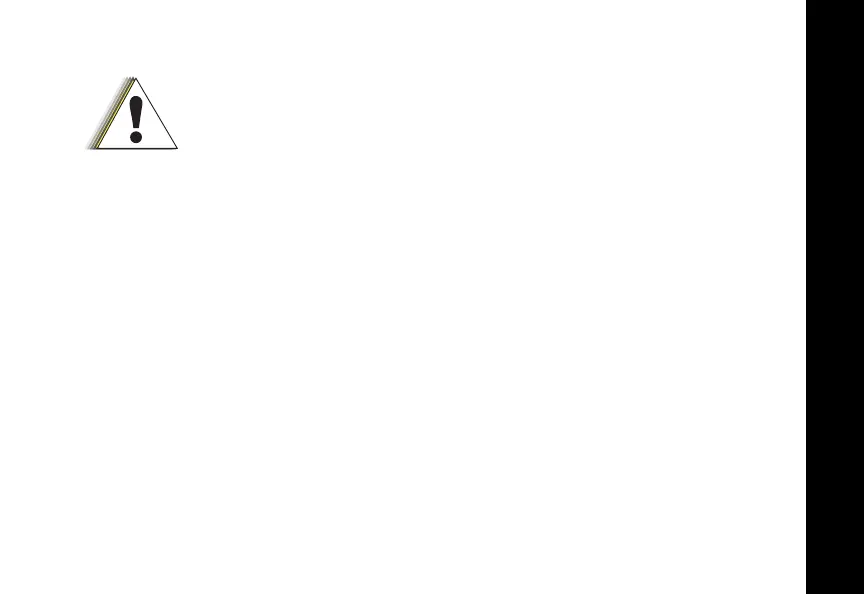Batteries, Chargers, and Audio Accessories Safety Information
5
Acoustic Safety
To protect your hearing:
• Use the lowest volume necessary to do your job.
• Increase the volume only if you are in noisy surroundings.
• Reduce the volume before connecting headset or earpiece.
• Limit the amount of time you use headsets or earpieces at high volume.
• If you experience hearing discomfort, ringing in your ears, or speeches that are
muffled, you should stop listening to your radio through your headset or earpiece,
and have your hearing checked by your doctor.
Exposure to loud noises from any source for extended periods of time
may temporarily or permanently affect your hearing. The louder the
radio volume, the less time is required before your hearing can be
affected. Hearing damage from loud noises is sometimes
undetectable at first and can have a cumulative effect.
6864110w16r_EN-FR.book Page 5 Tuesday, June 23, 2020 3:30 PM
