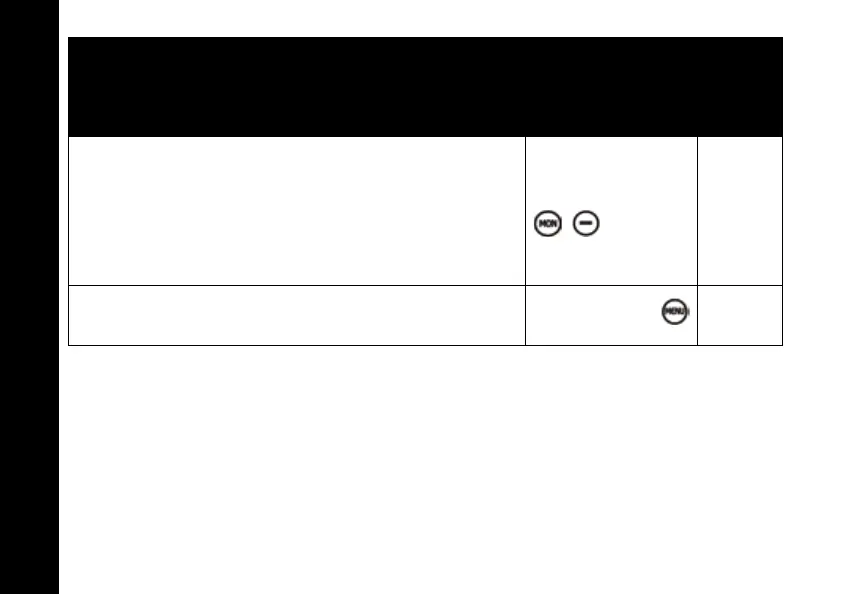Advanced Features
32
Turn Battery Save Mode On/Off.
Decreases attack time, which is the brief period of
time between when the radio receives a
transmission on its frequency and broadcasts audio.
Turning battery save mode off decreases battery life
by approximately 20%.
Push to Talk
On
Restore Factory Defaults
Returns radio to its original factory settings.
Push to Talk
---
To Do This
Press This
Button While
Turning
the Radio On
Default
Setting
6864110w16r_EN-FR.book Page 32 Tuesday, June 23, 2020 3:30 PM
