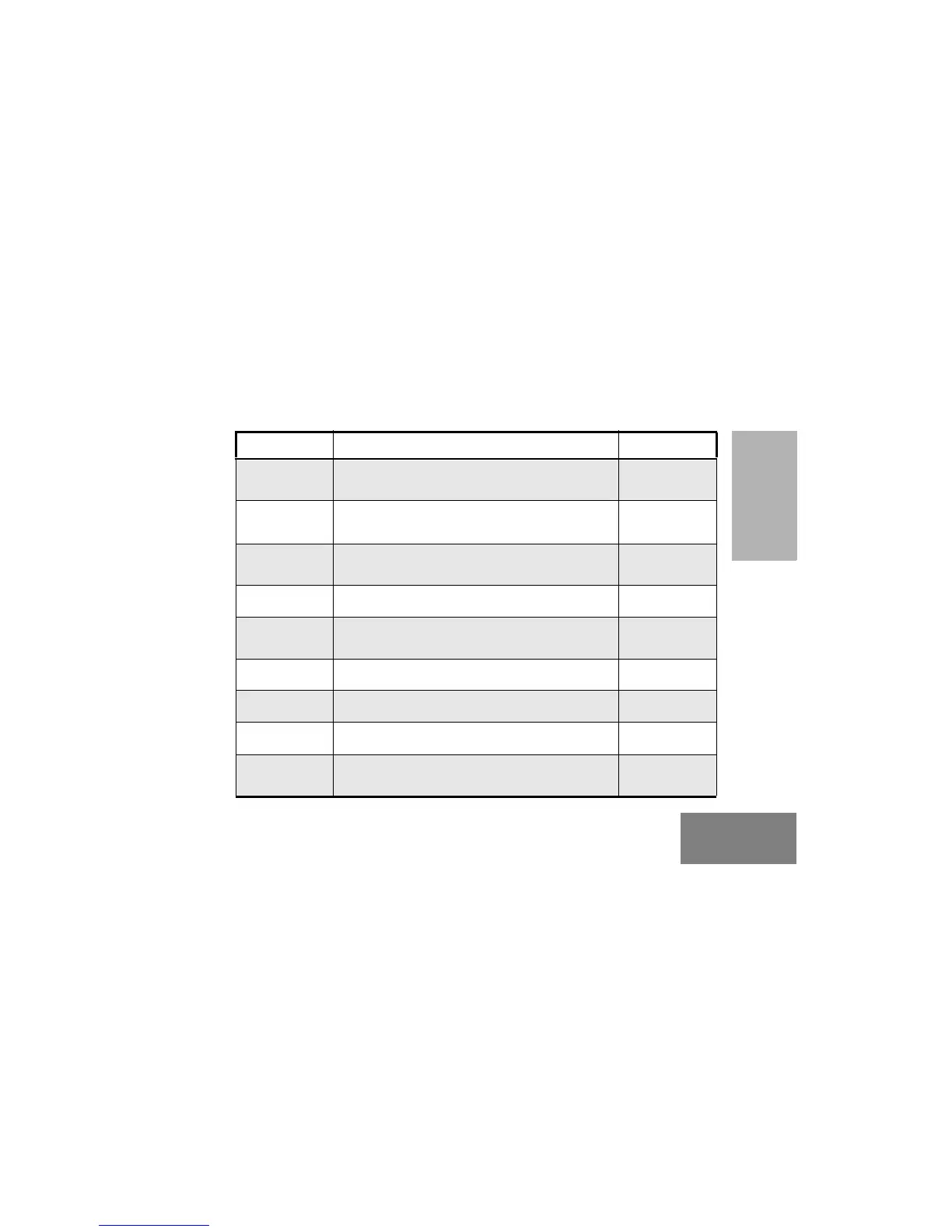5
English
RADIO OVERVIEW
Nuisance Delete To delete a nuisance (unwanted) channel when scanning,
with exception of priority channel, last channel in scan list
and home channel.
Short or Long
Emergency Activates emergency alarm sequence. Long: On
Off: depending on
Programme
Lone Worker
(On/Off)
To identify user as a lone worker. Radio enters emergency
sequence unless user responds, when prompted, by
pressing any radio button.
Short or Long
Power Level
(Hi/Low)
Toggles the radio’s transmit power level between High and
Low.
Short or Long
Talkaround
(On/Off)
Sets the transmit channel frequency to the same as the
receive channel frequency to talk directly with another radio
without going through a system or despatcher.
Short or Long
Call Forward
(On/Off)
Transfers calls automatically to another radio if you are
unable to take the call.
Short or Long
Xpand
(On/Off)
Toggles between compression/expansion of audio signal
and normal audio signal.
Short or Long
External Alarm
(On/Off)
Toggles the External Alarm feature on and off.
Note: May be programmed as permanently On.
Short or Long
Local/Distance Toggles between Local and Distance. Local reduces
interference from other radios in close proximity and is used
for base stations. Distance improves the radio range.
Short or Long
Feature Description Selection
