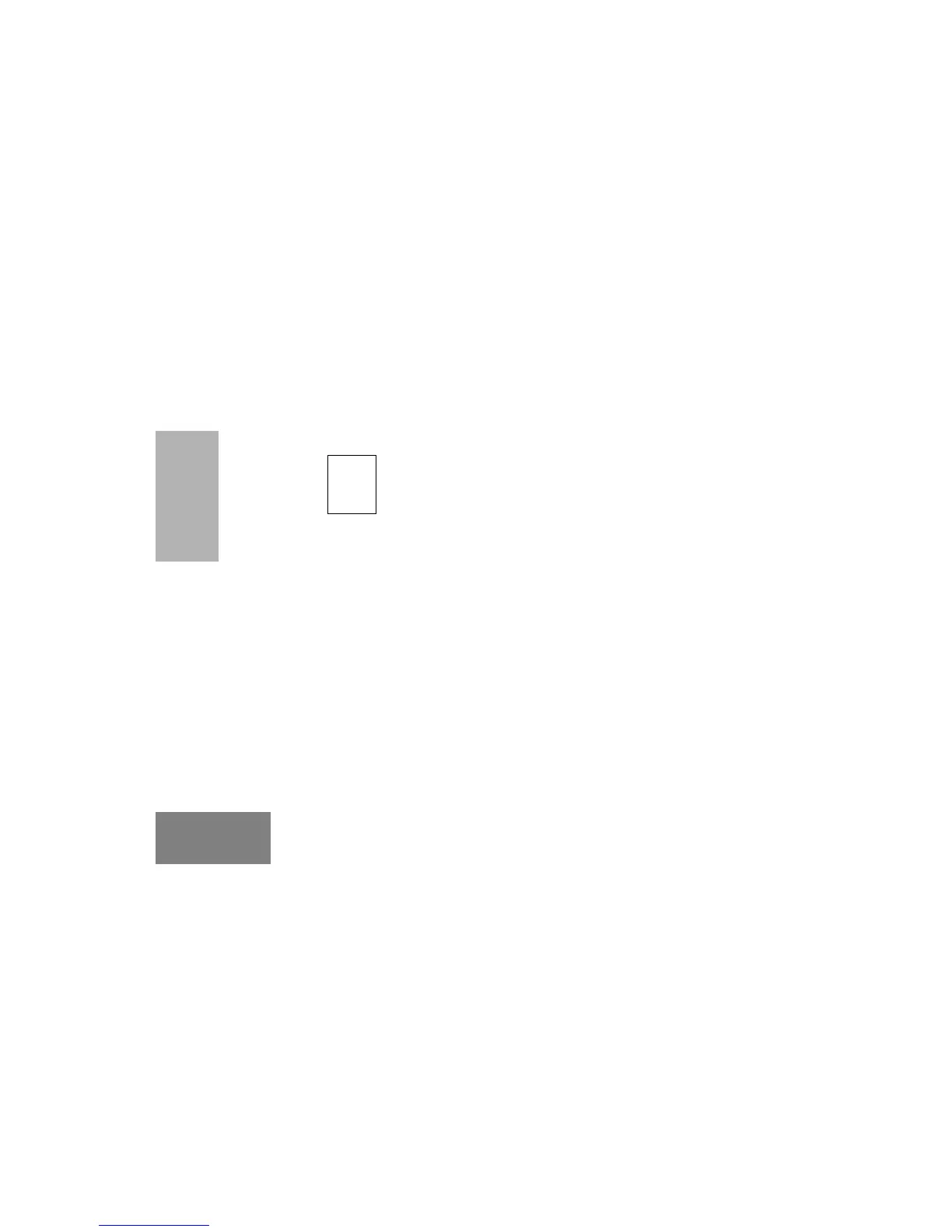6
English
RADIO OVERVIEW
LCD DISPLAY
Displays the radio operating Channel.
A dot is also displayed at the bottom right hand
corner of the display to indicate that High Power is
selected.
When Talkaround mode is selected, the channel
number will flash.
When high power operation is selected, the ‘dot’
after the channel number will light.
During the Power-up self test routine, should a
failure occur, the self test failure number will be
displayed.
Note: At extremely low temperatures, you may
experience a slight delay in displaying new
information. This is normal and does not
affect the function of your radio.
SCROLL KEYS
Up /Down Keys G/H
Used to increment/decrement channel number.
3.
