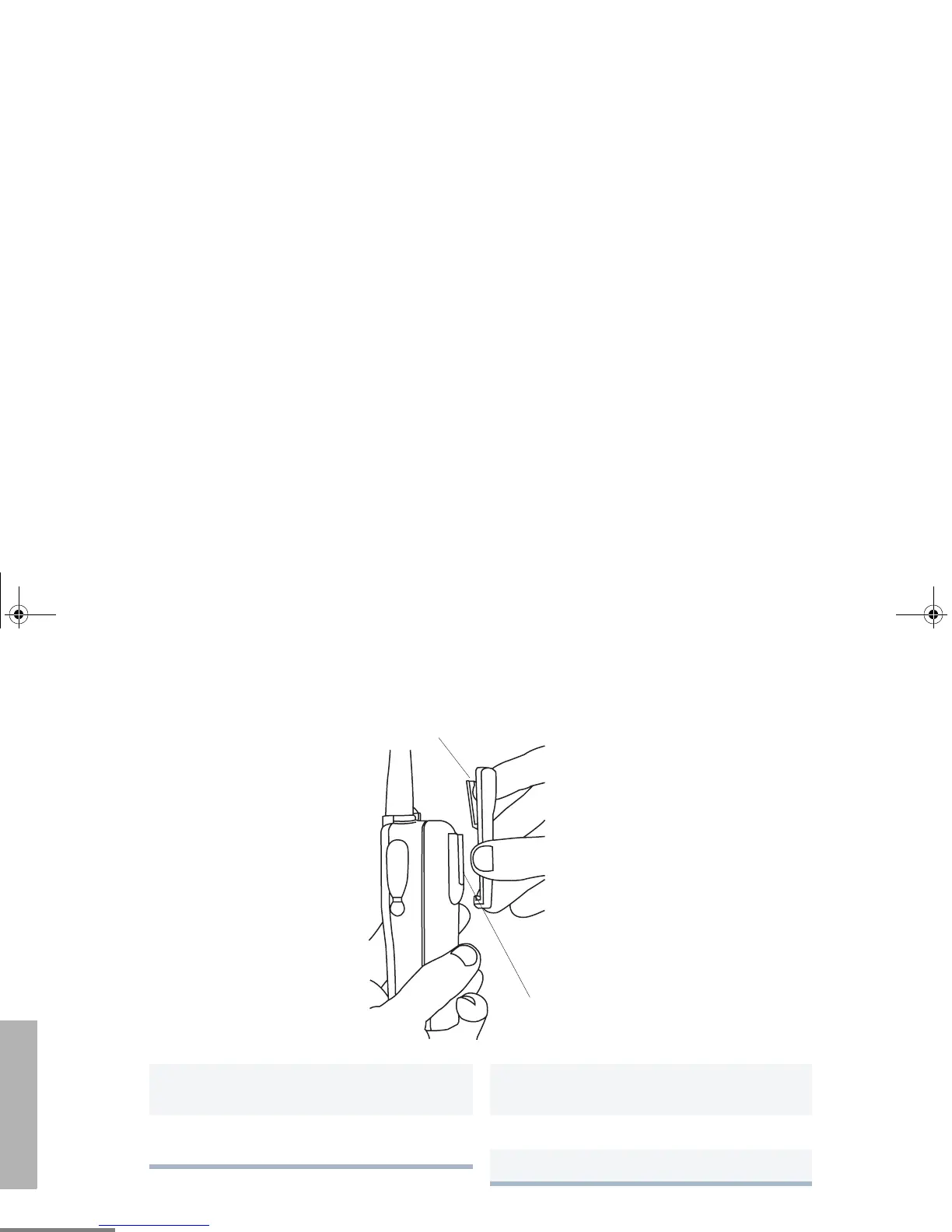8
English
RADIO OVERVIEW
Attach the Belt Clip Remove the Belt Clip
Release Tab
Mounting Grooves
1 Align mounting rails of the radio with the
grooves of the belt clip.
2 Slide the belt clip downwards until it clicks
into place.
1 Insert the end of a key between the release
tab and the back surface of the radio.
2 Lift the release tab.
3 Slide the belt clip upward to remove it.
01_Overview.fm Page 8 Monday, August 22, 2005 1:48 PM
